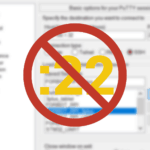Log in to SSH on a different port than the default 22
Many people have written to us on how to log in to the server if the server is set to a different port than the default 22.
The case is a simple command as follows
In the console, issue the command:
1 | ssh uzytkownik@ipserwera -p 444 |
In this case, it is a port 444
1 | ssh root@192.168.1.1 -p 5566 |
With the above command, we log on to the ssh server on port 5566
As I mentioned at the beginning, it is really very simple 🙂