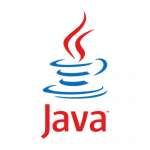Installing Java 13 w Ubuntu 18.04 / Ubuntu 19.10
The following tutorial describes how to install the Java software version 13 and Ubuntu 18.04 / Ubuntu 19.10.
The whole thing is very simple, let's get started!
Run terminal and add repository:
1 | sudo add-apt-repository ppa:linuxuprising/java |
The next step is to update packages :
1 | apt-get update |
I make the same Java installation:
1 | sudo apt-get install oracle-java13-installer |
We can verify the version of the java command:
1 | java --version |
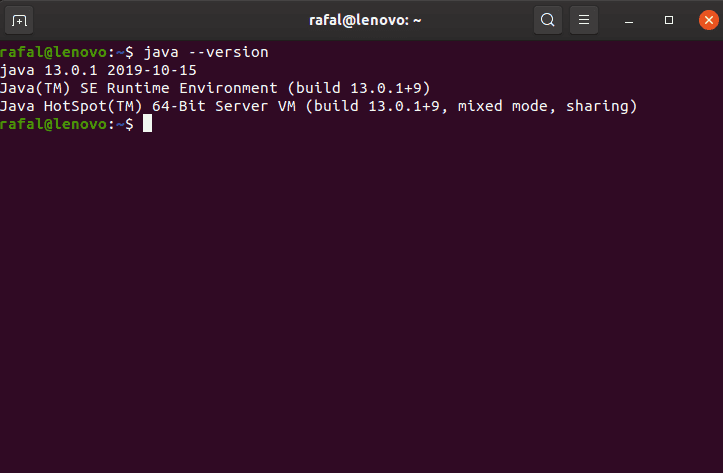
Related entries:
Installation and security of the MariaDB database server on Ubuntu 22.04
SuperTux or Mario for Linux installation in Ubuntu 20.04
Installing Ruby on Rails on Ubuntu 22.04
Installation of Spotify in the Debian and Ubuntu Systems
The following tutorial describes a very simple way to send e-mail from our console