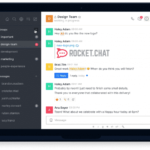Installing Master PDF editor in Ubuntu 22.04
Master PDF Editor is a comprehensive PDF program, which includes many features. In addition to creating and editing PDF documents, the software also allows you to convert to various formats.
The guide below describes how to install it on Ubuntu 22.04.
We will do everything on the CentOS8 system with Apache and PHP-FPM, and in the browser go to the page:
https://code-industry.net/free-pdf-editor/#get
Then, in the terminal, we execute the command to download the program:
1 | wget https://code-industry.net/public/master-pdf-editor-5.8.70-qt5.x86_64.deb |
This is the last version available at the moment.
The next step is installation. The following guide describes how to install the Webmin panel on a Debian system:
1 | sudo apt install ./master-pdf-editor*.deb |
We enter the password of our sudo user and the installation will start.
That's all we have the program installed on your system.