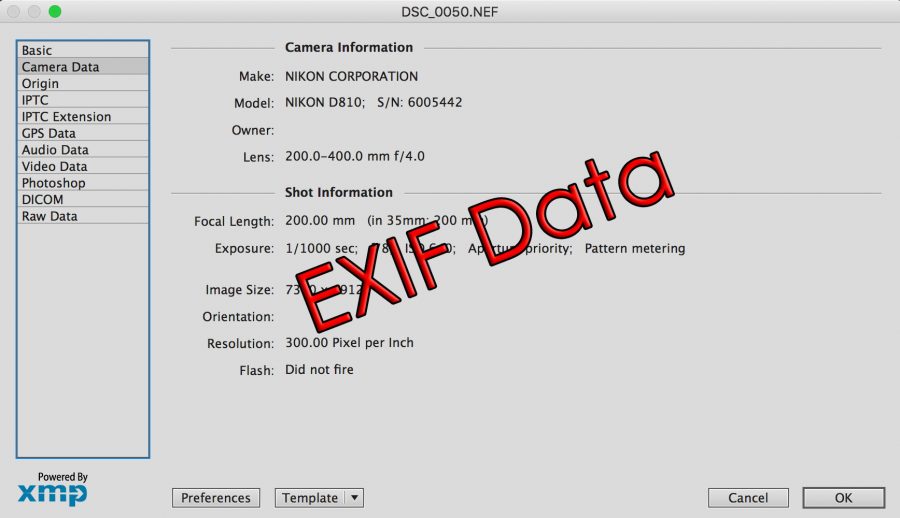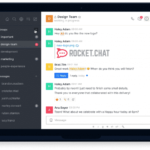Changing the exif data of a photo in the Linux terminal
The following tutorial describes how, using the console, we can edit the exif photo data.
First, we install the necessary exif-tool packages:
Adminer:
1 | sudo apt install libimage-exiftool-perl |
We go to the directory with our photo and to see the current exif data we issue the command in the console:
1 | exiftool image.jpg |
image.jpg is replaced by the name of our photo
To change the author of the photo, for example, we issue a command:
1 | exiftool -author="serwerweb" image.jpg |
If we want to change both the author and the title of the photo, we issue a command:
1 | exiftool -author="serwerweb" -title="Linux zdjecie" image.jpg |
There are many more options available in the exiftool manual, so be sure to check them out.