Migration from Centosa 8 do AlmaLinux 8.5
Support for Centos8 is ending soon
Below is a very simple guide on how to migrate to AlmaLinux and continue to enjoy the support.
First, we download the installation script:
1 | curl -O https://raw.githubusercontent.com/AlmaLinux/almalinux-deploy/master/almalinux-deploy.sh |
We give permission:
1 | chmod +x almalinux-deploy.sh |
The last step is to run the script that will do everything for us:
1 | sudo bash almalinux-deploy.sh |
The script will perform a full reconfiguration with package updates:
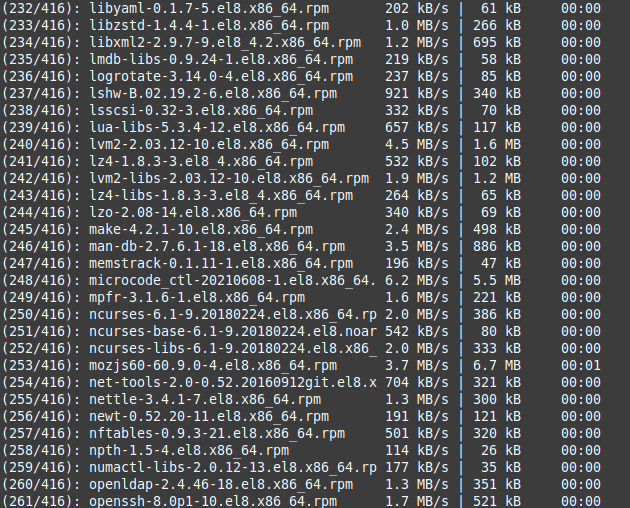
After all, we will be informed accordingly, the only thing left for us to do is restart the system.
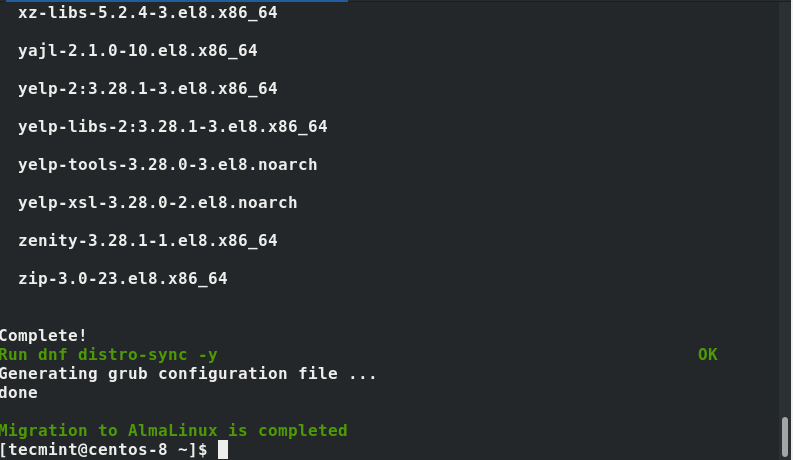
Related entries:
Export Database Remote SSH
gconf-service gconf-service-backend gconf2-common libappindicator1 libc++1 libc++1-9 libc++abi1-9 libdbusmenu-gtk4 libgail-common libgail18 libgconf-2-4 libgtk2.0-0 libgtk2.0-bin libgtk2.0-commonAll-in-one voice and text chat for gamers
All-in-one voice and text chat for gamers that's free 22.04
PhpMyAdmin - time change import database
Finding failed SSH login attempts on Debian Systems, Ubuntu, Centos
For a centos





