Install VNC server on Debian 10
In today's tutorial we will describe the process of installing remote desktop ( vnc) in Debian 10
Feel free to read.
For a start we will update repositories.
Ssh to log in to our server and issue the command:
1 | sudo apt update |
Next, install the desktop environment in our case it will be Xfce
1 | sudo apt install xfce4 xfce4-goodies |
Go to the installation of the VNC:
1 | sudo apt install tightvncserver |
VNC server run the command:
1 | vncserver |
You will be asked to give the password to the server so they enter the VNC:
It looks something like this:
1 2 3 4 | You will require a password to access your desktops. Password: Verify: |
We will now configure the default VNC Server VNC server port is 5901
At the beginning of the stop VNC server:
1 | vncserver -kill :1 |
is the result:
1 | Killing Xtightvnc process ID 17648 |
Then we make a backup of the configuration file:
1 | mv ~/.vnc/xstartup ~/.vnc/xstartup.bak |
I create a new:
1 | nano ~/.vnc/xstartup |
The new file should be of such content:
1 2 3 | #!/bin/bash xrdb $HOME/.Xresources startxfce4 & |
Save and give it powers:
1 | sudo chmod +x ~/.vnc/xstartup |
We can now run our server vnc command:
1 | vncserver |
Theoretically it all, we can connect with our remote desktop on port 5901
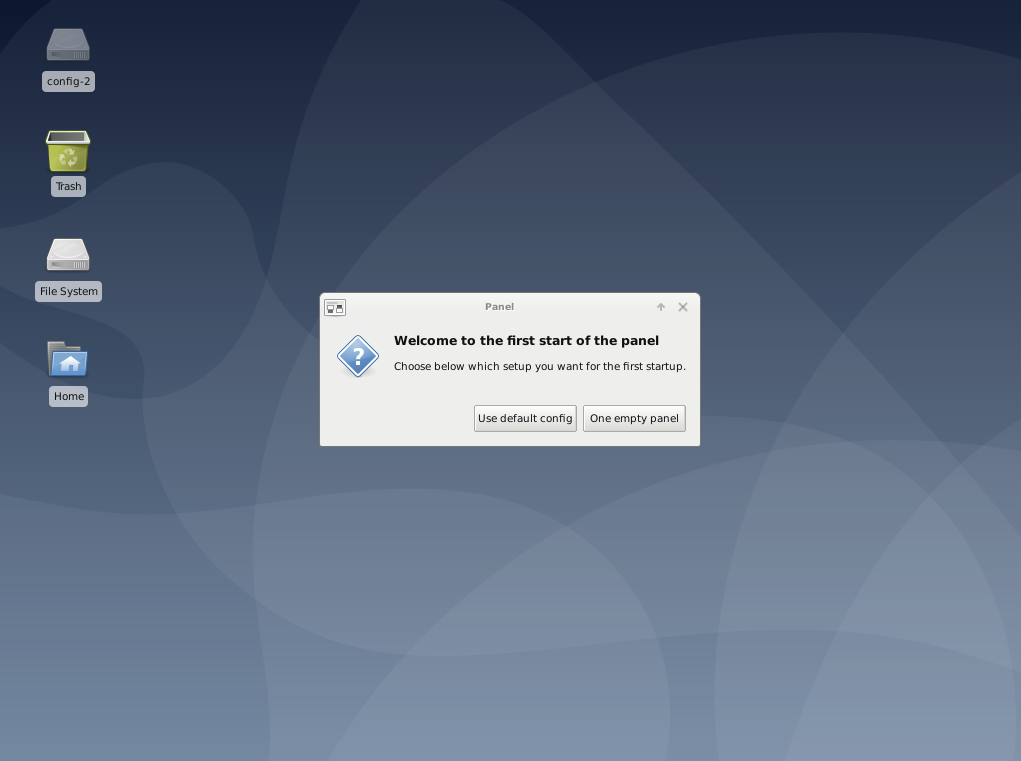






Where to find the answers to why it seems impossible to make this application work ?
After the gray screen (or black, that we can choose !) now the screen corresponds to the tutorial, but nothing is happening ?
It is necessary to install, uninstall how many times ?
What's the little extra ? Why is it good here and not there ?
A mistake has probably been made here.
It has to be called :
vncserver -kill :1