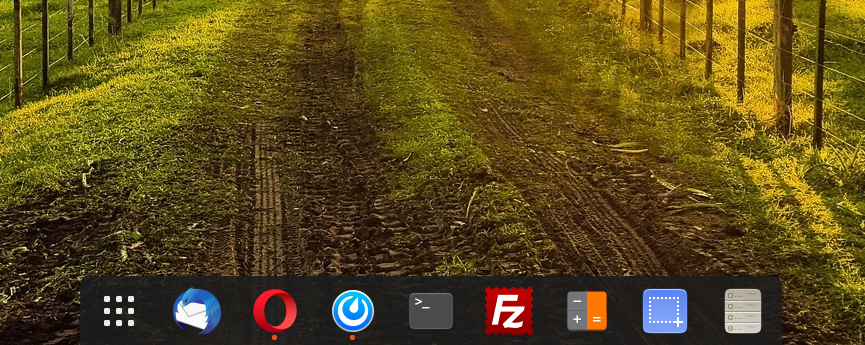As in Ubuntu move to the bottom bar of the screen
The following tutorial describes how to move the belt ( dock) which by default is located on the right side to the bottom.
Something like macOS 🙂
First, we install has the necessary management program extensions:
Gnome-tweak-tool to combine or modify the settings for Gnome.
With its help we can change the font, top panel, window decorations, select Startup Programs, desktop settings, graphic motifs or extension.
We install it by issuing the command terminal:
1 | sudo apt install gnome-tweak-tool |
Extensions - Gnome biggest advantage is the ability to install extensions, which significantly improves the comfort of work. By default, Ubuntu does not have any extensions installed outside the poor Dock, which has to imitate the belt Unity. Unfortunately, as Unity had little configuration options the same default Dock has their little, which is a pity because it is the most popular fork extensions to Gnome.
To install extensions to Gnomea should go to the official website: https://extensions.gnome.org/ and agree to download addition extensions.gnome.org
Then we make the console installation command:
1 | sudo apt-get install chrome-gnome-shell |
After installation, switch to https://extensions.gnome.org/ can install add-ons to their preferences Podług.
We will be interested in add-on
Dash to Dock
Click the Install it
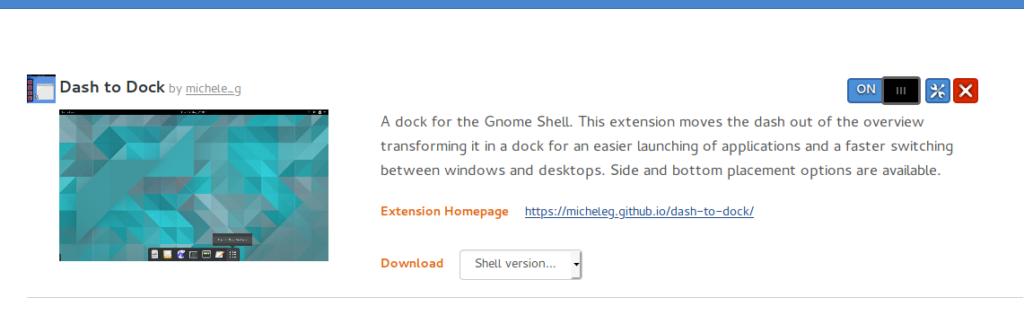
To fine-tune our system is searching the gnome-tweak-tool
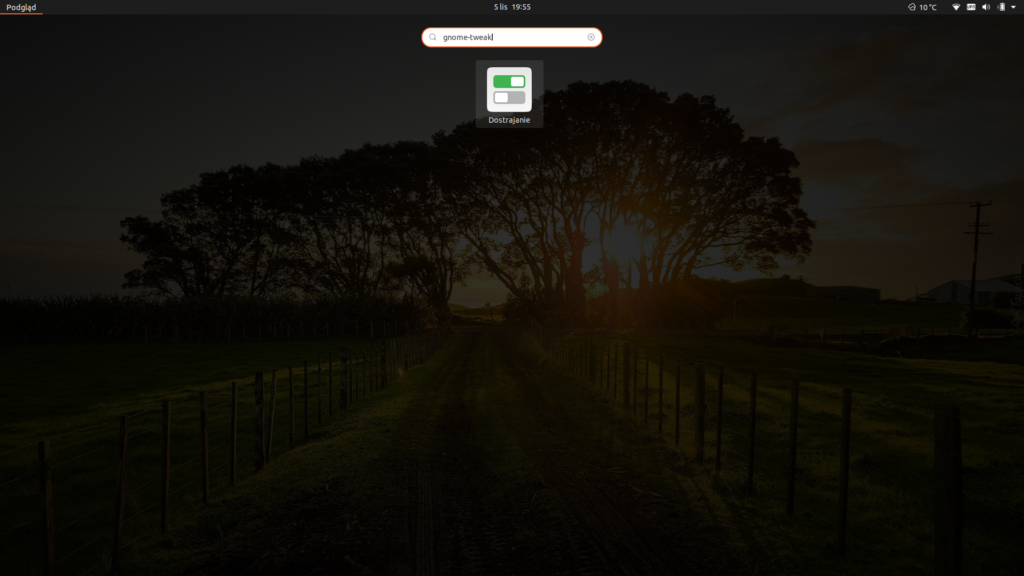
Go to the extension and click the gear Nimm
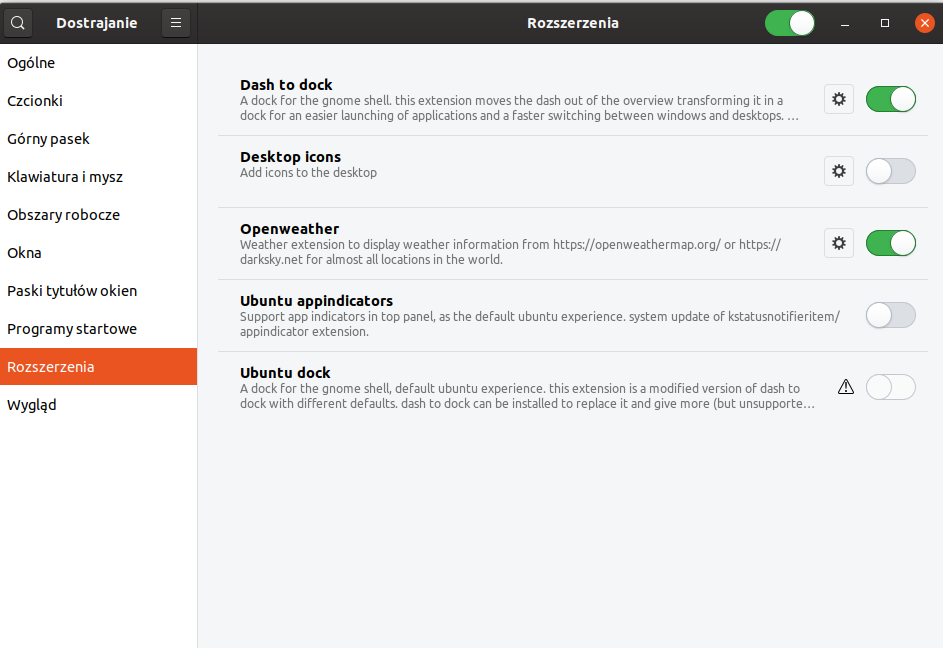
My configuration looks like this:
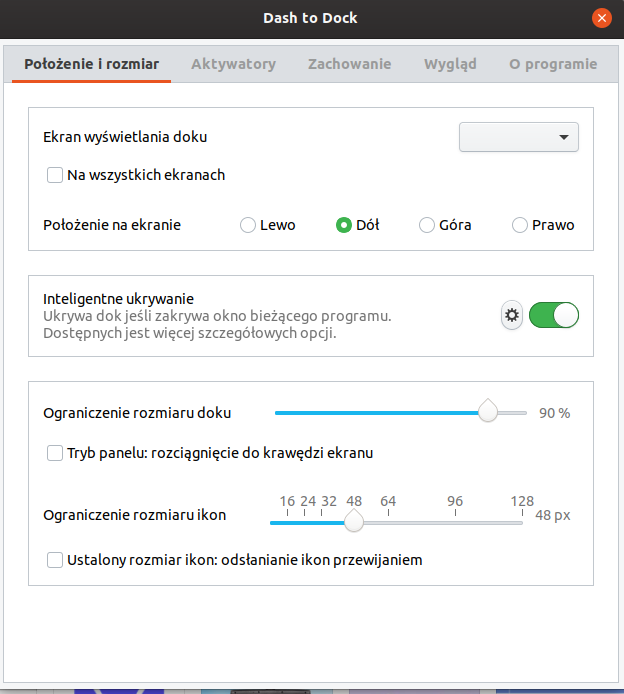
After all the settings I recommend restarting the system.