OpenVPN client installation on Ubuntu 18.04
Installation in Ubuntu is very simple VPNa, because NetworkManager natively manages OpenVPN. So you can import configuration files for our NetworkManager and create a VPN connection.
The reaction comes to fire the terminal and enter a command.
Let's get started
We run a terminal and issue the command:
1 | sudo apt install network-manager-openvpn network-manager-openvpn-gnome |
We reboot the computer and that's it 🙂
Now we can import without playing with the config vpna
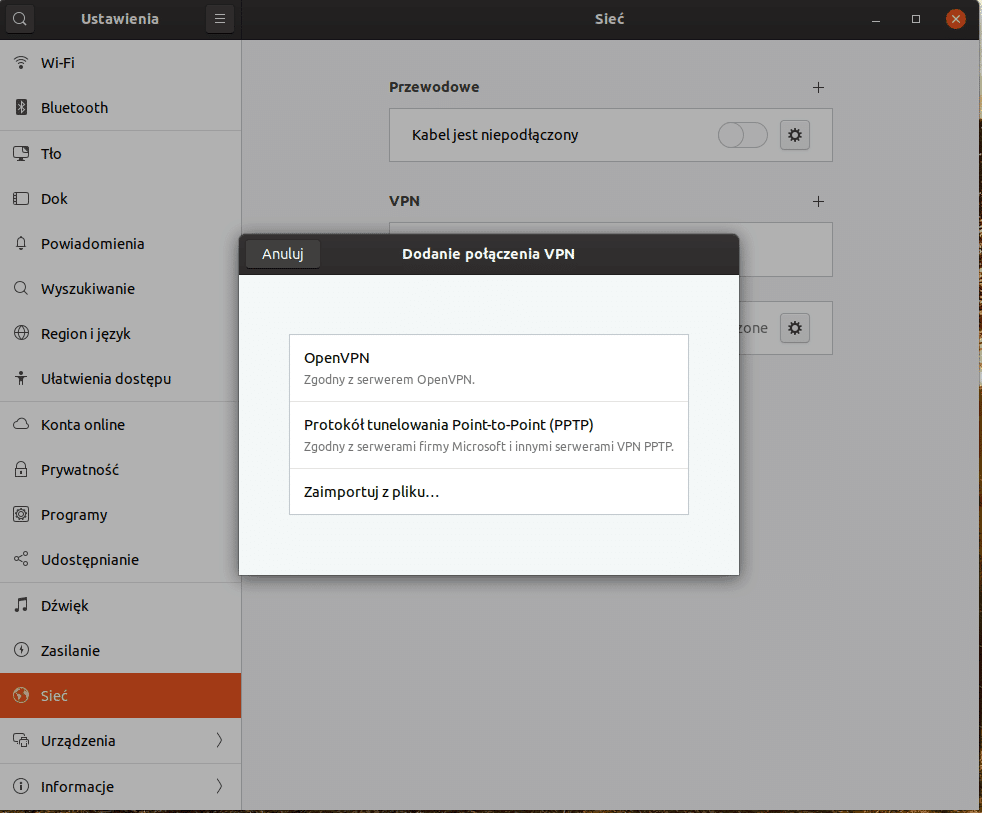 I
I





