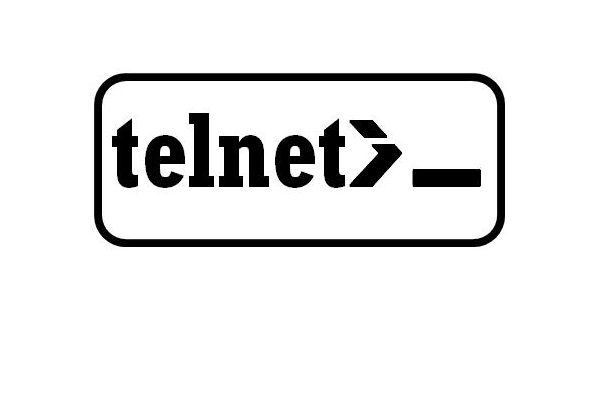Installing Telnet in Ubuntu 22.04
The guide below describes how to install Telnet on Ubuntu 22.04. We will do everything in a few simple steps.
We start our terminal and issue a command:
1 | sudo apt install telnetd -y |
Installation complete 🙂
To check whether the port is open or whether the connection to a given port is correct, we issue a command:
1 | telnet serwerweb.pl 25 |
So let's start the command telenet iplubnazwastrony dany port
1 2 3 4 | Trying 37.28.157.157... Connected to serwerweb.pl. Escape character is '^]'. 220 hd2.uphost.pro ESMTP Exim 4.93.0.4 Fri, 30 Apr 2021 11:36:15 +0200 |
As you can see in this case we are connected to the port page 25 where the Exim mail server is placed.