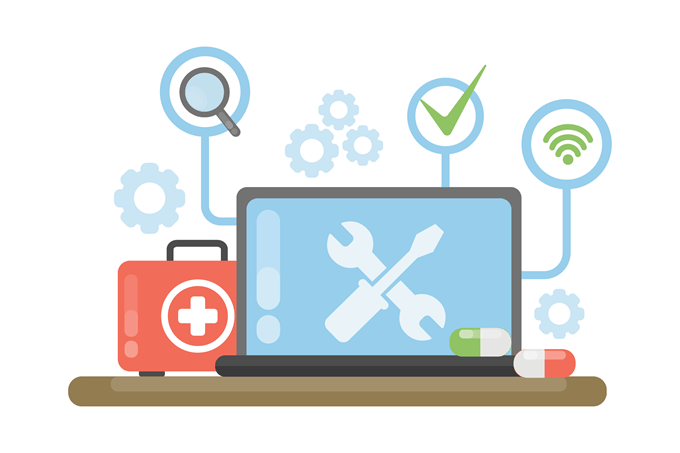Cannot set LC_CTYPE to default locale: No such file or directory Debian / Ubuntu Solution!
The method below describes how to quickly fix errors
Cannot set LC_CTYPE to default locale: No such file or directory which we will see when updating system packages.
We log on to the console and issue the command:
1 | sudo dpkg-reconfigure locales |
We mark our languages and everything should be ok.