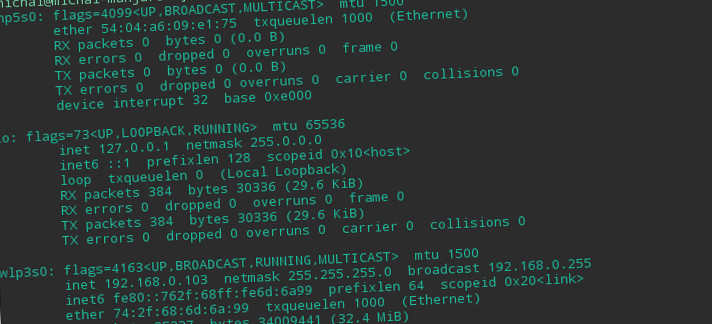ifconfig: command not found solution in Ubuntu / Debian / Centos
Below is a solution to the ifconfig problem: command not found. There may be times when network tools are not installed, i.e.. ifconfig, arp, netstat, rarp or route:
1 2 3 4 5 | -bash: ifconfig: command not found -bash: arp: command not found -bash: netstat: command not found -bash: rarp: command not found -bash: route: command not found |
Repair!
Ubuntu / Debian:
We run the terminal and install the package:
1 | sudo apt-get update |
1 | sudo apt-get install net-tools |
CentOS / RedHAT:
We run the terminal and install the package:
1 | sudo dnf install net-tools |
1 | sudo yum install net-tools |
Related entries:
gconf-service gconf-service-backend gconf2-common libappindicator1 libc++1 libc++1-9 libc++abi1-9 libdbusmenu-gtk4 libgail-common libgail18 libgconf-2-4 libgtk2.0-0 libgtk2.0-bin libgtk2.0-commonAll-in-one voice and text chat for gamers
All-in-one voice and text chat for gamers that's free 22.04
Recursive change permissions for files
Installation of CyberPanel in the AlmaLinux system 8
Installing AnyDesk in Ubuntu 22.04
MySQL - reset the root password