Calendar added to Roundcube and Elastic template
The following tutorial describes how to add a calendar plugin to Roundcube and its handling for the Elastic template.
First, we go to the tmp folder:
1 | cd /tmp |
We download a calendar plugin:
1 | git clone https://git.kolab.org/diffusion/RPK/roundcubemail-plugins-kolab.git |
We go to the plug-in directory of our roundcube, in the case of a server with directadmin panel it is a directory:
1 | cd /var/www/html/roundcube/plugins |
We move the plugin files from the tmp folder to our plugin directory
1 | cp -r /tmp/roundcubemail-plugins-kolab/plugins/calendar . |
1 | cp -r /tmp/roundcubemail-plugins-kolab/plugins/libcalendaring . |
1 | cp -r /tmp/roundcubemail-plugins-kolab/plugins/libkolab . |
We are correcting the plugin's configuration file:
1 | cd calendar/ |
1 | cp config.inc.php.dist config.inc.php |
We create the plug-in database structure.
1 | cd ../../ |
1 | bin/initdb.sh --dir=plugins/calendar/drivers/database/SQL |
Installing lessc on a Centos7 system looks like this. It is necessary for the plugin to work properly on the Elastic template.
1 2 3 4 5 | yum install rubygems yum install gcc-c++ yum install ruby-devel gem install less gem install therubyracer |
We create a CSS calendar for the elastic template.
Being in the directory /var / www / html / roundcube /
issue the command:
1 | lessc -x plugins/libkolab/skins/elastic/libkolab.less > plugins/libkolab/skins/elastic/libkolab.min.css |
The last step is to add a Plugin to the Roundcube configuration file.
edit file:
1 | nano /var/www/html/roundcube/config/config.inc.php |
And finally in the section:
1 2 | // List of active plugins (in plugins/ directory) $config['plugins'] = array( |
We correspond
1 | 'calendar', |
My section looks like this:
1 2 3 4 5 6 7 8 | // List of active plugins (in plugins/ directory) $config['plugins'] = array( 'managesieve', 'password', 'archive', 'zipdownload', 'calendar', ); |
That's all, we have a fully working calendar 🙂
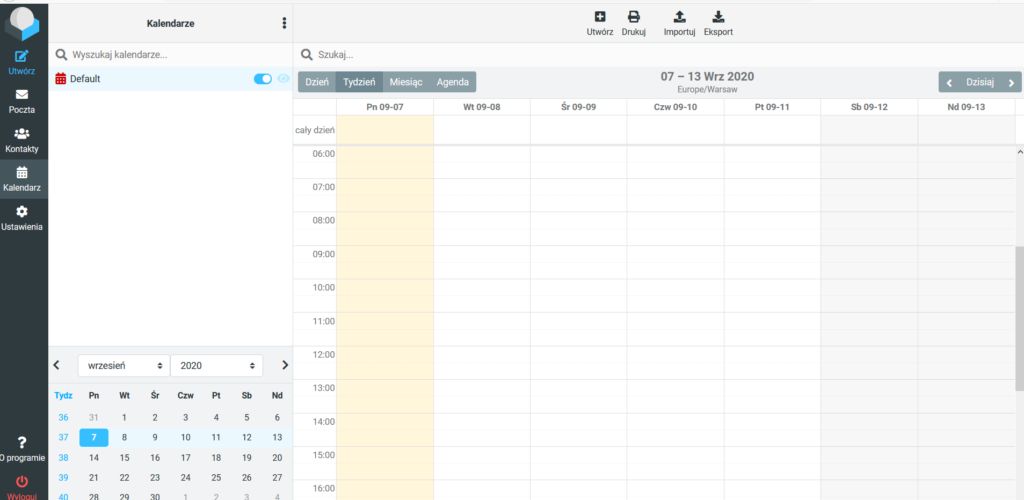
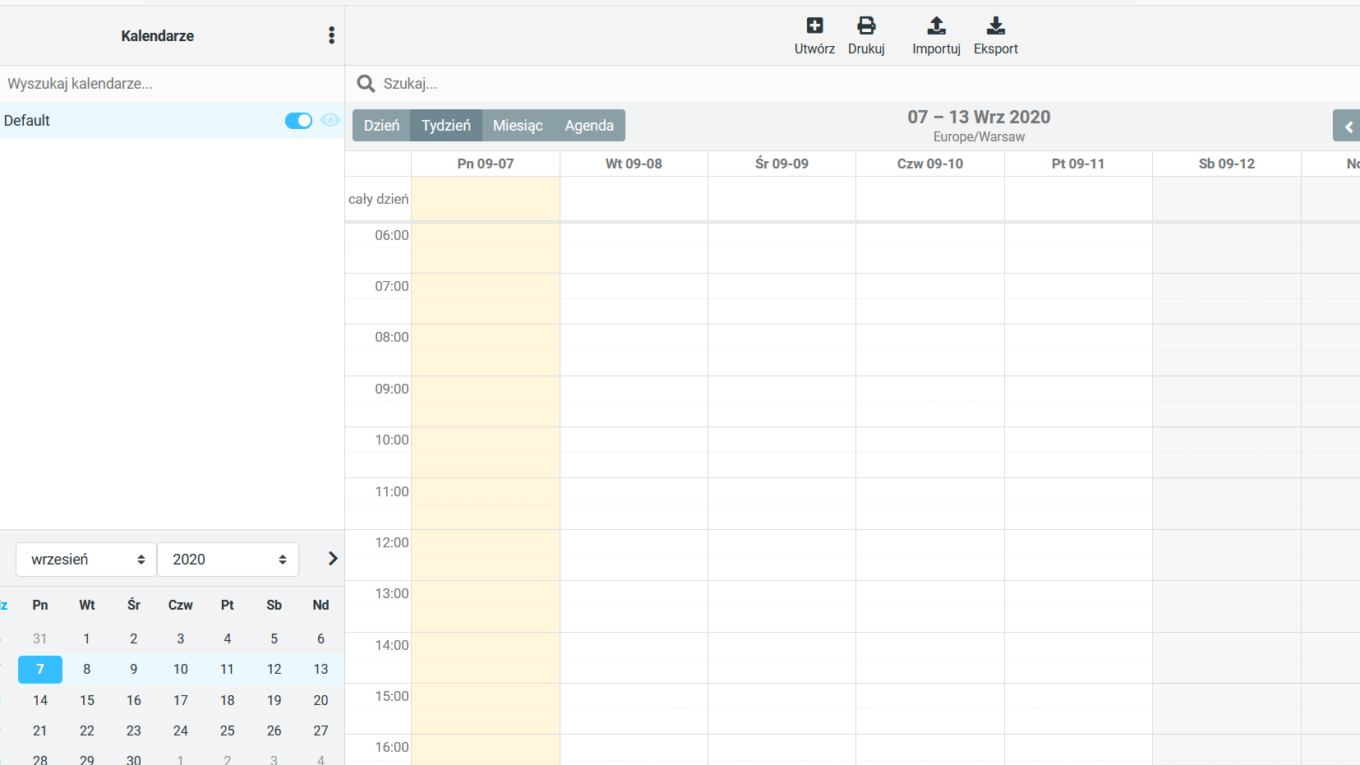





Thanks, it worked but giving an error in:
lessc -x plugins/libkolab/skins/elastic/libkolab.less > plugins/libkolab/skins/elastic/libkolab.min.css
Aborted (core dumped)
Is is anything important? Thank you again for share it.
Hi,
I didn’t notice anything happening.
It’s best to report this error to the plugin publisher:
https://github.com/kolab-roundcube-plugins-mirror/calendar
And you do, some solution for webclient to behave similar to gmail – I mean threading the message, tagged, not a categorization?
You have checked if sogo mailcow does not have such functions?
I checked once, but from what I can see now it still doesn't catch:
– the threading is still outlook style; that is, it creates a message tree, rather than just displaying one message against another (ala forum) in the message view
– you can add tags to your message, but it doesn't do anything with them. I can't look for them, filter etc. – someone had an idea but never finished it. Where it seems, that it was supposed to work. But it doesn't work. Because in the settings you can define a label and assign it an IMAP directory, but you can't connect it to the suborder somehow.
I just tried it on Ubuntu 20.04 and it works perfectly!!!! 😀
Thank you!!!!!