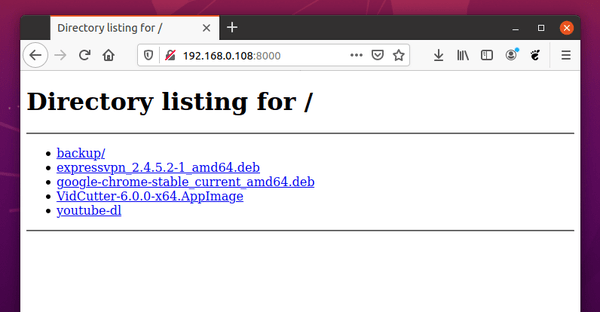HTTP file server on Ubuntu 20.04
The following guide describes how to start an http file server on Ubuntu literally in a few seconds.
The whole will take literally a few seconds.
We start the terminal and go to the directory that we want to share on the network.
And we give the order:
1 | python3 -m http.server |
that's all 🙂
Our catalog is available in the browser at ip with port 8000 the computer that shares it.
i.e.:
1 | http://server_ip:8000 |