Instant recording desktop in Ubuntu using the built-in recorder
Today will show the way and basically shortcut through which instantly start recording what we do on our computer.
For many of you are probably familiar way and for some the contrary.
The whole comes down to the use of a combination of keys on the keyboard Ctrl+Alt+Shift+R
See the icon bar shooting:
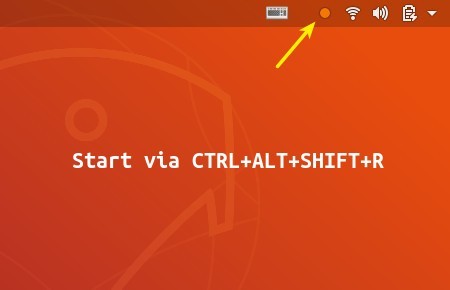
End recording also perform the same shortcut that is:
Ctrl+Alt+Shift+R
attention! By default, the limit is recording 30 seconds
To change the run terminal and issue the following command in it:
1 | gsettings set org.gnome.settings-daemon.plugins.media-keys max-screencast-length 0 |
Where at the end of 0 is the time in seconds maximum burn
0 = No time limit.
Recorded files record the location /home / user / Video






Doesn't record audio in Ubuntu, this is ..