Quick installation of Java 8 and 9 Ubuntu and Linux Mint
Java is an old evil and a lot of people do not like her, as you know, however, sometimes it comes in handy 😉
Personally, I use it to install dedicated servers using IPIMI.
Below, a simple guide on how to install it on deskopowych versions of Ubuntu and Linux Mint.
Open a terminal as root and add to the repository system:
1 | sudo add-apt-repository ppa:webupd8team/java |
We then upgrade packages package and charge the selected version:
1 | sudo apt update; sudo apt install oracle-java8-installer |
If you would like to install a version 9 just change the version number:
1 | sudo apt update; sudo apt install oracle-<strong>java9</strong>-installer |
We reaffirm the terms of the license and continue.
We check to see if everything was OK with the command:
1 | javac -version |
Should we show version in our system.
Then you are installing Java as the default for your system:
1 | sudo apt install oracle-java8-set-default |
for java 9 similarly:
1 | sudo apt install oracle-java9-set-default |
It's all java is installed and can manage the menu system.
In the case of java9 it has a little better compared to the gui version 8.
Below the guide Java System Installation for Centos 8
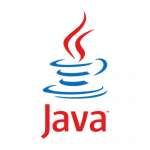





Thanks! <3