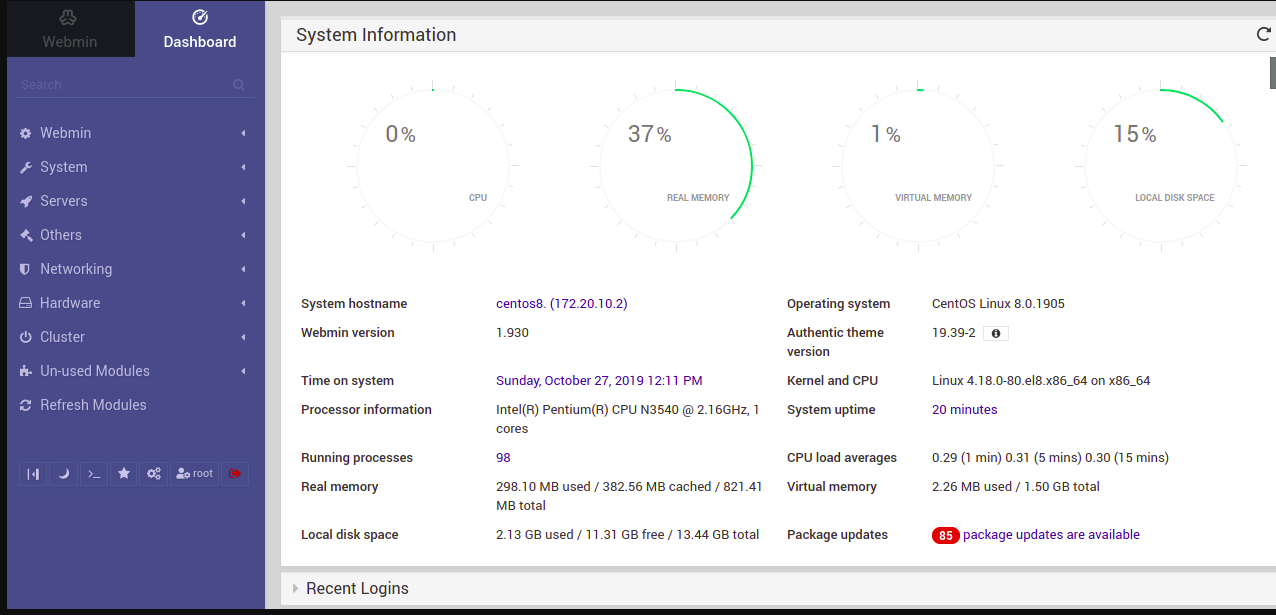Installation panel Webmin system Centos 8
Below a very simple tutorial on installation of Webmin for servers with CentOS 8
Feel free to read.
At the beginning you turn off SELinux:
Edit / etc / selinux / config
1 | nano /etc/selinux/config |
I make changes:
1 | SELINUX=disabled |
We install the necessary packages:
1 | dnf install perl perl-Net-SSLeay openssl perl-Encode-Detect |
Webmin and charge repo and unpack them:
1 | wget https://prdownloads.sourceforge.net/webadmin/webmin-1.930-1.noarch.rpm |
1 | rpm -ivh webmin-1.930-1.noarch.rpm |
We create a repository webmin:
1 | nano /etc/yum.repos.d/webmin.repo |
The content:
1 2 3 4 | [Webmin] name=Webmin Distribution Neutral mirrorlist=https://download.webmin.com/download/yum/mirrorlist enabled=1 |
Grab the key and add it to the system:
1 | wget http://www.webmin.com/jcameron-key.asc |
1 | rpm --import jcameron-key.asc |
Go to the installation webmin:
1 | dnf install webmin |
After the correct installation you should see a similar message in the console:
1 2 3 4 | Installing : webmin-1.930-1.noarch 2/2 Running scriptlet: webmin-1.930-1.noarch 2/2 Webmin install complete. You can now login to https://centos8:10000/ as root with your root password. |
Webmin unlocks the port on the firewall and we can go to the login:
1 2 | firewall-cmd --zone=public --add-port=10000/tcp --permanent firewall-cmd --reload |
For the panel data log in the root
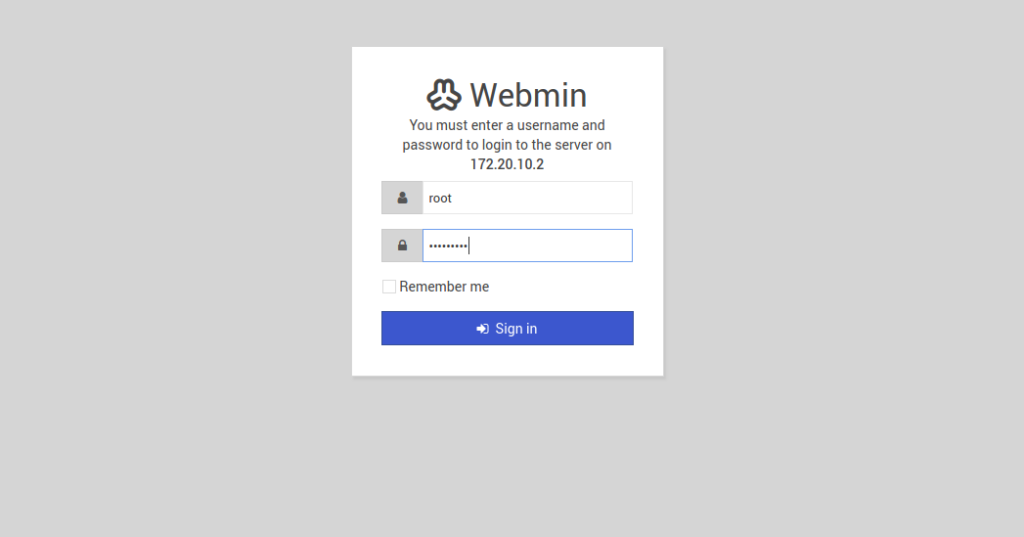
After a successful login, see This screen:
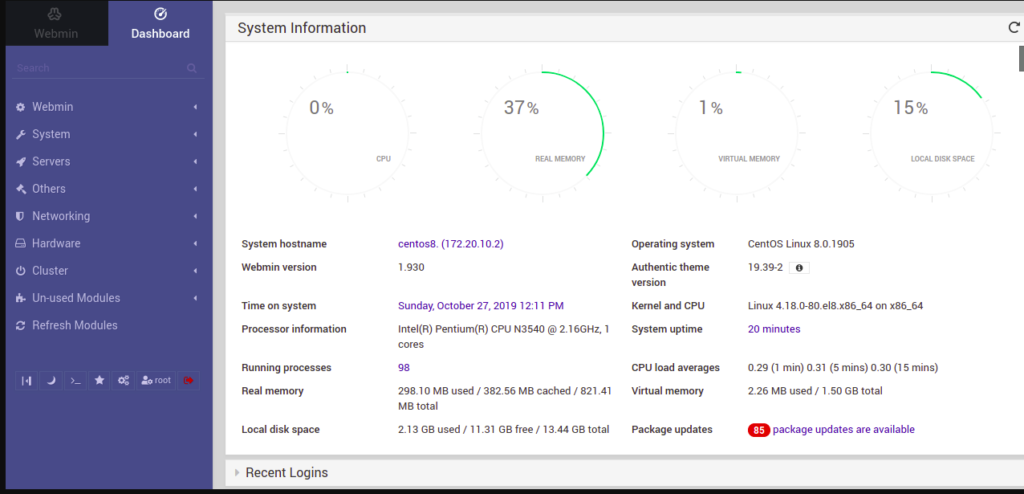
That's it 🙂