Installing the Codec Audio / Video / Fonts in Ubuntu 19.10
The following very simple command so that you install any additional codecs Audio, Video and fonts.
Let's get started.
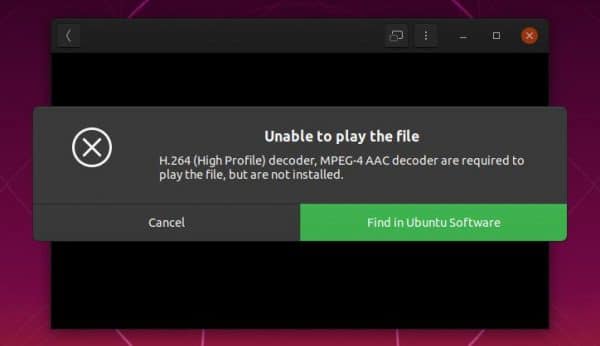
The whole issue comes down to the command console:
1 | sudo apt install ubuntu-restricted-extras |
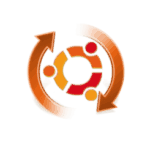





sudo apt install ubuntu-restricted-extras
E: The package ubuntu-restricted-extras could not be found
In the Other Software section, check additional Ubuntu repositories.