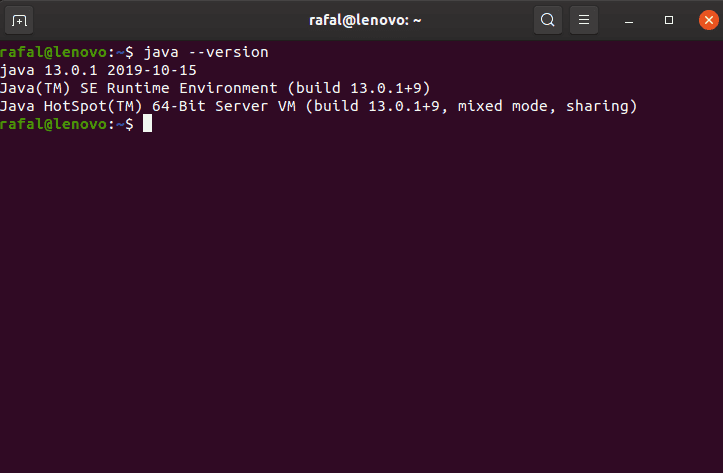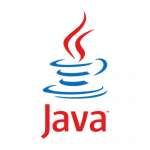Installing Java 13 w Ubuntu 18.04 / Ubuntu 19.10
The following tutorial describes how to install the Java software version 13 and Ubuntu 18.04 / Ubuntu 19.10.
The whole thing is very simple, let's get started!
Run terminal and add repository:
1 | sudo add-apt-repository ppa:linuxuprising/java |
The next step is to update packages :
1 | apt-get update |
I make the same Java installation:
1 | sudo apt-get install oracle-java13-installer |
We can verify the version of the java command:
1 | java --version |