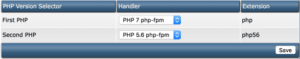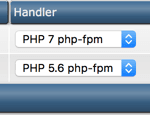DirectAdmin two versions of PHP
DirectAdmin PHP supports two versions side by side. Currently, the most popular combination is PHP 5.6 i 7.0. This way you can support both legacy software, as well as a very new and updated software.
In this tutorial I will show you how to use CustomBuild to run two versions of PHP.
Step 1: Changing the configuration CustomBuild
There are two ways to change the configuration CustomBuild: Direct file modification options.conf or using the command line. In this guide we will use the command line.
To set the two versions of PHP 5.6 i 7.0, first navigate to the folder CustomBuild:
1 | cd /usr/local/directadmin/custombuild |
Step 2: Setting PHP
Then, run the following command, to set versions:
1 2 3 4 | ./build set php1_mode php-fpm ./build set php2_mode php-fpm ./build set php1_release 7.0 ./build set php2_release 5.6 |
After performing these commands verify file: options.conf
1 | nano /usr/local/directadmin/custombuild/options.conf |
And check to see if he is as follows:
1 2 3 4 | php1_release=7.0 php1_mode=php-fpm php2_release=5.6 php2_mode=php-fpm |
If everything is ok we make re-compile PHP.
1 2 | ./build php n ./build rewrite_confs |
If everything went well in the management domain on the bottom we should be able to downgrade php: