Rainloop installation on a server with DirectAdmin
Below a very simple way to install webmail server Rainloop panel DirectAdmin.
We made in a few very simple steps.
Ssh to log on as root and go to the directory charge Rainloopa
1 2 | cd /var/www/html wget http://repository.rainloop.net/v2/webmail/rainloop-community-latest.zip |
We extract the pack.
1 | unzip rainloop-community-latest.zip -d rainloop |
Go to the directory and set permissions rainloopa:
1 2 3 4 | cd /var/www/html/rainloop find . -type d -exec chmod 755 {} \; find . -type f -exec chmod 644 {} \; chown -R webapps:webapps . |
We go to the address:
http://nasz_adres_ip / rainloop /?admin
And the default log data.
Login:admin
password:12345
Remember to change as soon as this data!!!
Once we set ourselves as the default language Polish.
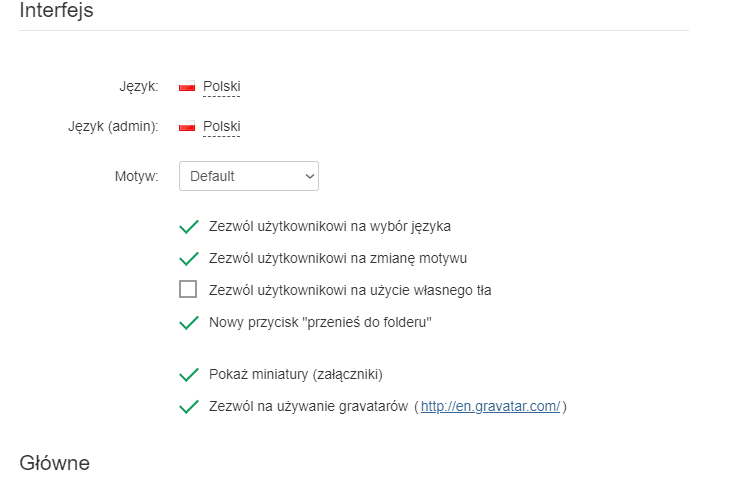
Go to the Domains tab and add your domain. Without that, unfortunately, our webmail login will not work.
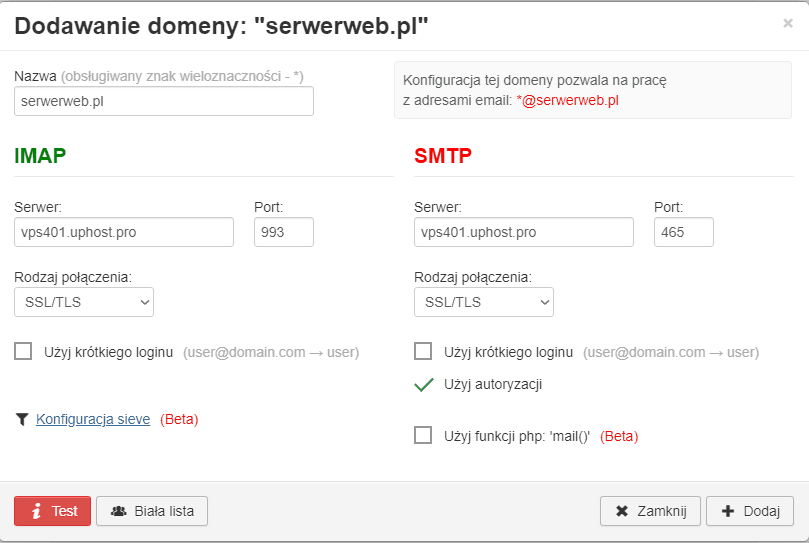
IMAP and SMTP server settings replace your server ports and also set the encryption method your server Podług.
We have configured the whole.
There is only one downside namely each domain added to the panel DirectAdmin and which we want to run your hand must separately added to rainloopa.





