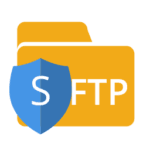Starting SFTP connection on port 23 for servers with DirectAdmin
The following tutorial on how to run a safe CONNECTIONS SFTP just a few steps for servers with the panel DirectAdmin.
The process is really simple and make it in the exact moments.
Below a way for servers that use more CustomBuild version 1.X
1 2 3 4 5 6 7 | cd /usr/local/directadmin/custombuild ./build update ./build set proftpd yes mkdir -p custom/proftpd wget -O custom/proftpd/configure.proftpd http://files.directadmin.com/services/all/sftp/configure.proftpd.sftp chmod 755 custom/proftpd/configure.proftpd ./build proftpd |
2) Make a copy of the old configuration, and download the new configuration:
1 2 3 4 5 6 | cd /etc cp proftpd.conf proftpd.conf.backup wget -O proftpd.conf http://files.directadmin.com/services/all/sftp/proftpd.conf wget -O proftpd.sftp.conf http://files.directadmin.com/services/all/sftp/proftpd.sftp.conf perl -pi -e 's/\|SERVER_IP\|/1.2.3.4/' proftpd.conf perl -pi -e 's/\|SERVER_IP\|/1.2.3.4/' proftpd.sftp.conf |
1.2.3.4 – Of course, replace the server IP.
In the case CustomBuild version 2.0 we issue the following commands:
1 2 3 4 | cd /usr/local/directadmin/custombuild mkdir -p custom/proftpd/conf wget -O custom/proftpd/conf/proftpd.conf http://files.directadmin.com/services/all/sftp/proftpd.conf ./build proftpd |
Related entries:
Change the domain directory (docroot) in the DirectAdmin panel
Below is a solution to the problem that we will encounter when generating the LetsEncrypt certificate in the directadmin panel: Below is a solution to the problem that we will encounter when generating the LetsEncrypt certificate in the directadmin panel: -Below is a solution to the problem that we will encounter when generating the LetsEncrypt certificate in the directadmin panel
The problem Nextcloud HTTP header "Strict-Transport-Security" is not set to at least "15552...
OpenLiteSpeed installation on a server with DirectAdmin
Forcing the character encoding on the server with Litespeed and DirectAdmin