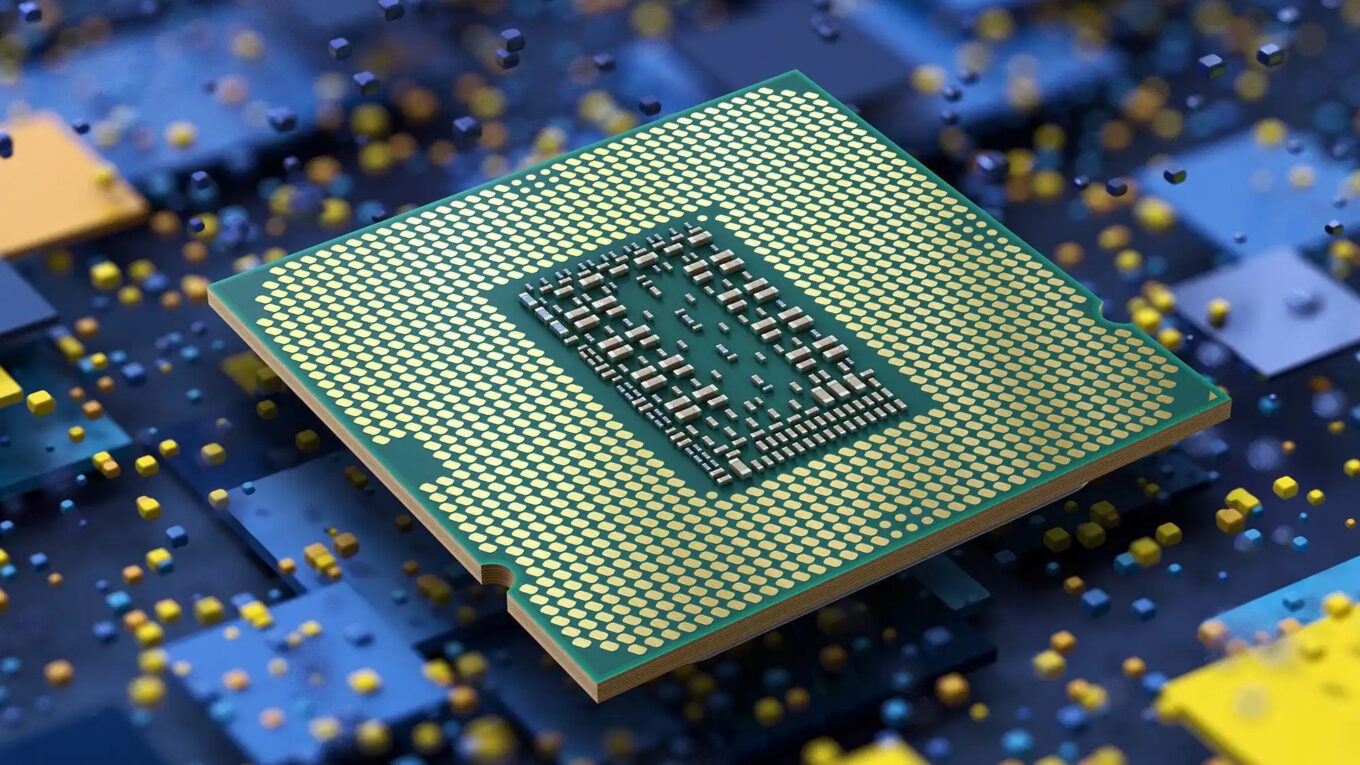Installing CPU-X in Ubuntu and Debian
The following guide describes how to install CPU-X in Ubuntu and Debian. CPU-X is an alternative to the CPU-Z program from Windows.
CPU-X is a program for detailed identification of the processor model installed on the computer, motherboard, chipset, graphics card and RAM memory.
To install the program, run the terminal with sudo or root privileges and the command for both Debian and Ubuntu is the same.
1 | apt install cpu-x |
That's all, program installed.