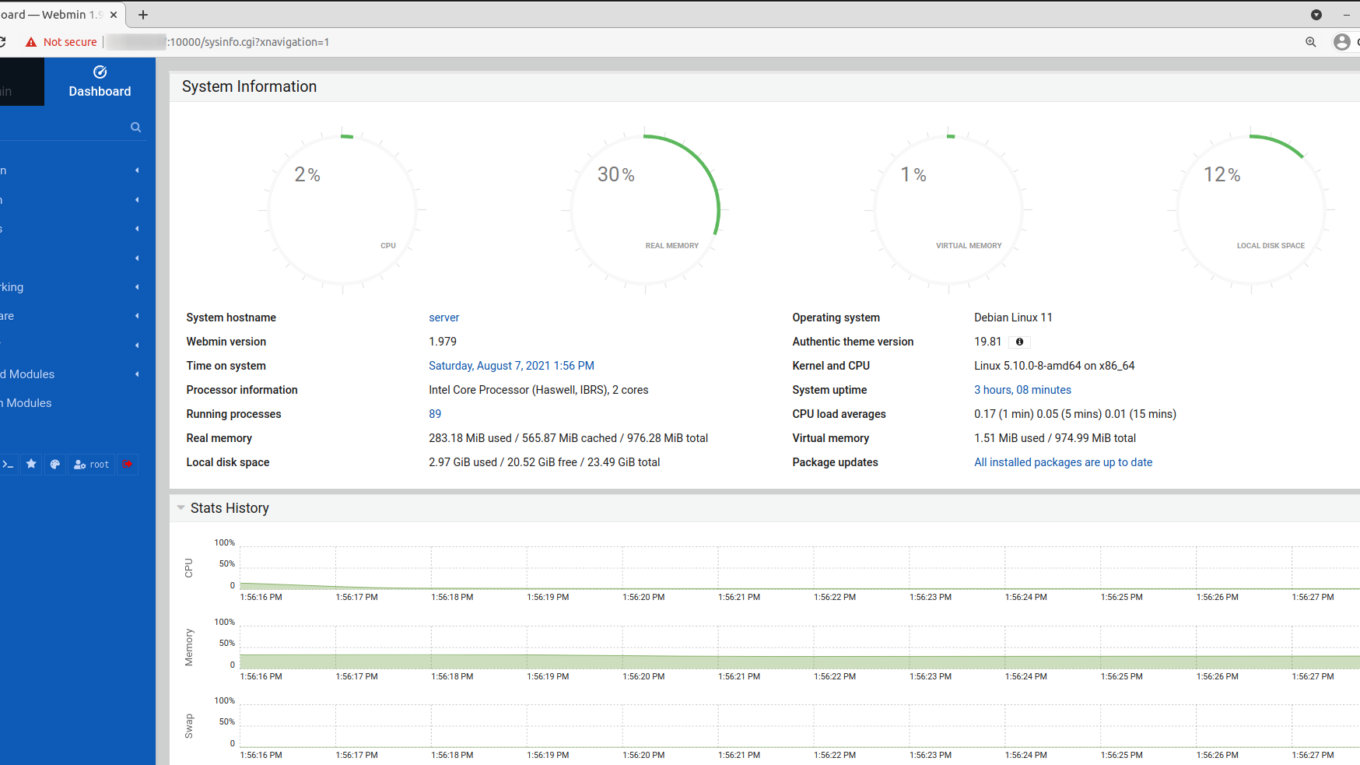Installing the Webmin panel on Ubuntu 22.04
The guide below describes how to install the Webmin panel on Ubuntu 22.04.
The following guide describes how to install the Webmin panel on a Debian system ( The following guide describes how to install the Webmin panel on a Debian system) The following guide describes how to install the Webmin panel on a Debian system 10 minutes.
The following guide describes how to install the Webmin panel on a Debian system.
The following guide describes how to install the Webmin panel on a Debian system:
1 | apt-get update -y |
We install the necessary packages:
1 | apt-get install gnupg2 curl -y |
The following guide describes how to install the Webmin panel on a Debian system:
1 | curl -fsSL https://download.webmin.com/jcameron-key.asc | sudo gpg --dearmor -o /usr/share/keyrings/webmin.gpg |
add the repository:
create a file:
1 | sudo nano /etc/apt/sources.list |
The content:
1 | deb [signed-by=/usr/share/keyrings/webmin.gpg] http://download.webmin.com/download/repository sarge contrib |
The following guide describes how to install the Webmin panel on a Debian system:
1 | apt-get update -y |
1 | apt-get install webmin -y |
We run the webmin service in the system:
1 | service webmin start |
We run the webmin service in the system.
We run the webmin service in the system
1 | apt-get install ufw -y |
We run the webmin service in the system:
1 | ufw allow 22 |
1 | ufw allow 10000 |
We run the webmin service in the system:
1 | ufw enable |
Ready, We run the webmin service in the system :
http://NASZADRESIP:10000
We run the webmin service in the system
We run the webmin service in the system, We run the webmin service in the system.