WordPress user password change via database
Below is a quick guide on how to change the password of our WordPress user via the database.
Log in to PhpMyadmin of our database and go to the table
wp_users:
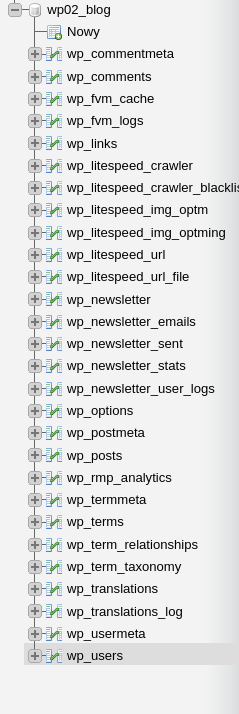
We find the user that interests us and click edit:
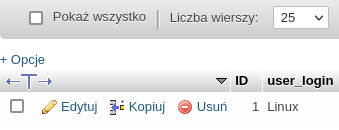
in the user_pass table, we change the Function to MD5 and enter our new password in the value
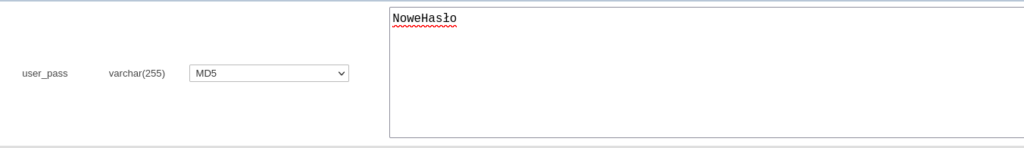
We set our new password, at the bottom, click Execute.
Related entries:
PhpMyAdmin - time change import database
ack -l DB_NAME
wp-config.php
wp-admin/setup-config.php
wp-config-sample.php
wp-content/plugins/litespeed-cache/src/db-optm.cls.php
wp-content/plugins/newsletter/system/status.php
wp-includes/load.php
wp-includes/ms-load.php
Installation OpenLiteSpeed and php 7.4 on Centos 8
We run the webmin service in the system 11
Reset your NextCloud administrator password from the ssh console





