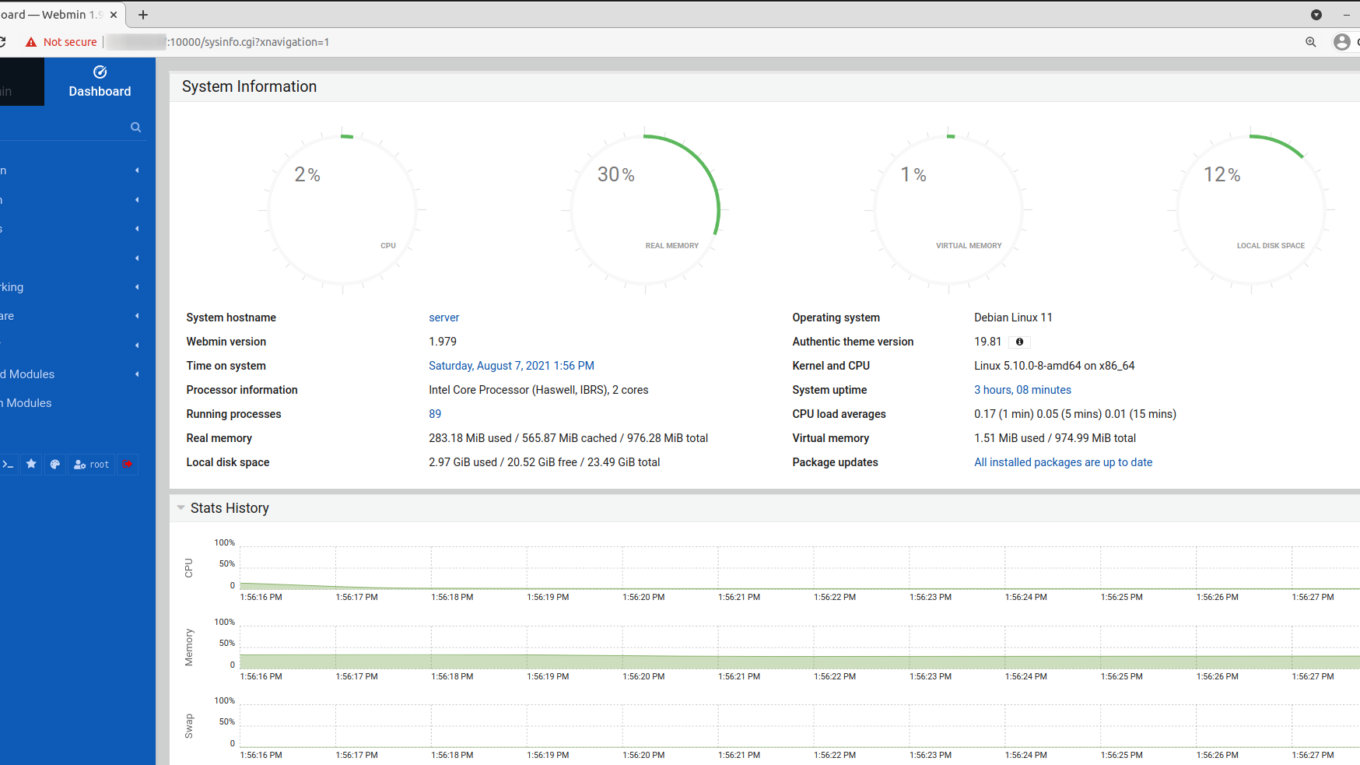We run the webmin service in the system 11
The following guide describes how to install the Webmin panel on a Debian system 11.
The following guide describes how to install the Webmin panel on a Debian system ( The following guide describes how to install the Webmin panel on a Debian system) The following guide describes how to install the Webmin panel on a Debian system 10 minutes.
The following guide describes how to install the Webmin panel on a Debian system.
The following guide describes how to install the Webmin panel on a Debian system:
1 | apt-get update -y |
We install the necessary packages:
1 | apt-get install gnupg2 curl -y |
The following guide describes how to install the Webmin panel on a Debian system:
1 | wget -qO - http://www.webmin.com/jcameron-key.asc | apt-key add - |
The following guide describes how to install the Webmin panel on a Debian system:
1 | sh -c 'echo "deb http://download.webmin.com/download/repository sarge contrib" > /etc/apt/sources.list.d/webmin.list' |
The following guide describes how to install the Webmin panel on a Debian system:
1 | apt-get update -y |
1 | apt-get install webmin -y |
We run the webmin service in the system:
1 | service webmin start |
We run the webmin service in the system.
We run the webmin service in the system
1 | apt-get install ufw -y |
We run the webmin service in the system:
1 | ufw allow 22 |
1 | ufw allow 10000 |
We run the webmin service in the system:
1 | ufw enable |
Ready, We run the webmin service in the system :
http://NASZADRESIP:10000
We run the webmin service in the system
We run the webmin service in the system, We run the webmin service in the system.