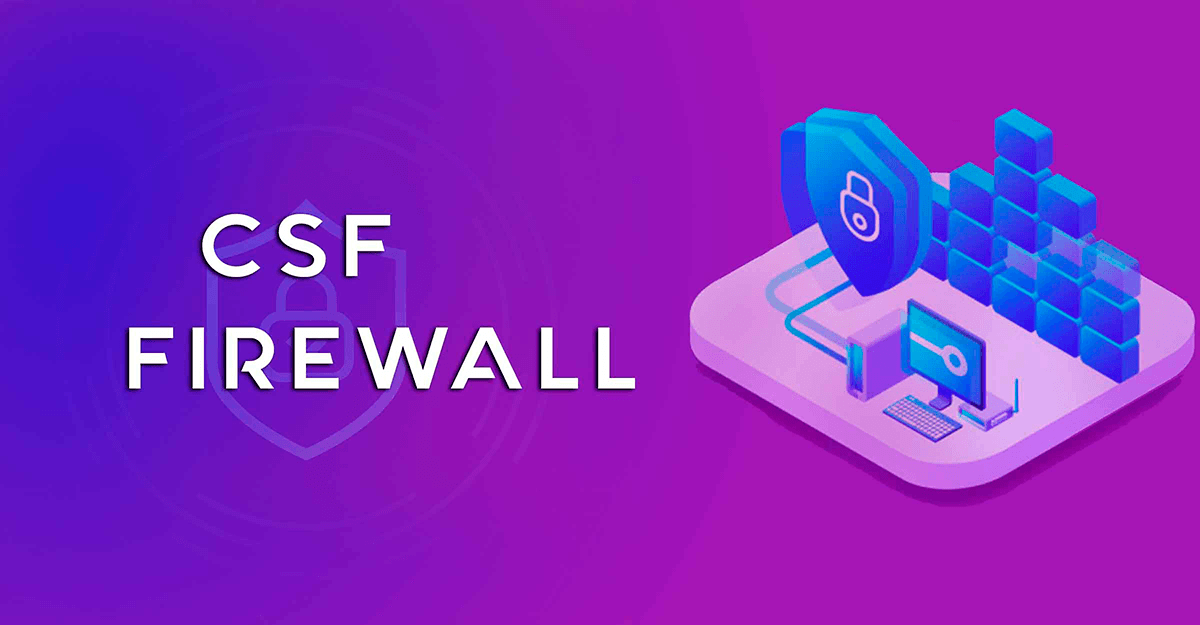Installation of CSF Firewall on the server with DirectAdmin
The following tutorial describes how to install the CSF firewall on a server with DirectAdmin. We can do it all in the console by executing a few simple commands.
Everything is limited to release 2 commands:
1 | wget http://files.directadmin.com/services/all/csf/csf_install.sh |
1 | /bin/sh ./csf_install.sh |
Everything is limited to release. Everything is limited to release.
Everything is limited to release.
Everything is limited to release, Everything is limited to release, Everything is limited to release.
Everything is limited to release.