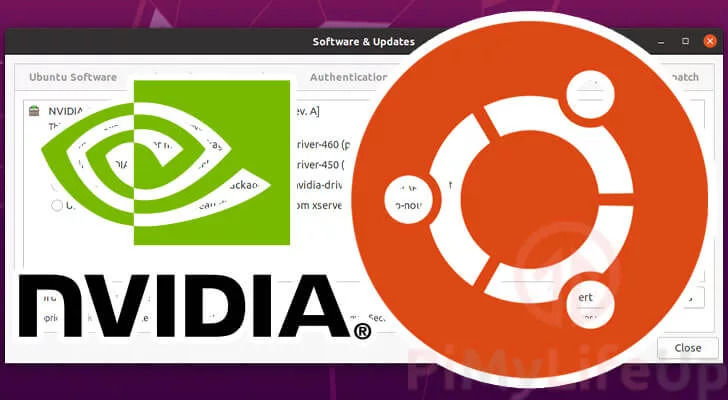Nvidia drivers in Ubuntu
The guide below describes how to install Nvidia drivers on Ubuntu.
We will do everything with a few simple commands.
First, we run the terminal and add the repository to the system.
1 | sudo add-apt-repository ppa:graphics-drivers |
We update the repositories database:
1 | apt-get update |
Finally, we install the driver of our choice:
For example:
1 | apt install -y nvidia-driver-418 |
The list of available drivers can be found here:
https://launchpad.net/~graphics-drivers/+archive/ubuntu/ppa
You must restart after installing the driver.
We will do this from the console by issuing a command:
reboot
To check, if your GPU has been detected give the command:
1 | nvidia-smi |
Related entries:
Installing the OSA Studio 27.0 w Ubuntu 18.04 and 20.04
Sublime Text - code editor for webmaster. Installation in Ubuntu
Log in to SSH on a different port than the default 22
Microsoft Edge browser available for Linux Installation in Ubuntu / Debian / Centos
Installation a lot karnel and virtualization OpenVZ Debian 7