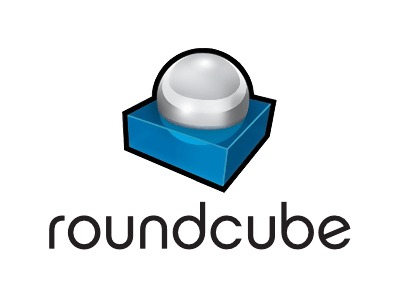RoundCube logo change
The following very simple tutorial describes how to change the logo in RoundCube.
Made in seconds.
The guide is written for the operation of the directadmin panel, but it will easily work on servers without this panel.
We go to the directory of our roundcube:
1 | cd /var/www/html/roundcube/config/ |
And we edit the file:
1 | config.inc.php |
1 | nano config.inc.php |
For servers without directadmin the location may be different.
We add a line at the very bottom:
1 | $config['skin_logo'] = 'adres url naszego obrazka'; |
We replace the url of our image with your reference to the image.
Related entries:
DirectAdmin two versions of PHP
dl.flathub.org/repo/appstream/org.videolan.VLC.flatpakref
ack -l DB_NAME
wp-config.php
wp-admin/setup-config.php
wp-config-sample.php
wp-content/plugins/litespeed-cache/src/db-optm.cls.php
wp-content/plugins/newsletter/system/status.php
wp-includes/load.php
wp-includes/ms-load.php
Spamasasin on the server with Directadmin
Changing the Hostname in Ubuntu 20.04 and Debian 11