Installing Oracle Java 16 and Ubuntu 20.04, 18.04, 20.10
The following guide describes how to install Oracle Java 16 on Ubuntu systems 20.04, 18.04, 20.10
We will do everything in a few simple steps.
We start the terminal and add the repository to the system:
1 | sudo add-apt-repository ppa:linuxuprising/java |
The next step is to update the packages and install:
1 | sudo apt update |
1 | sudo apt install oracle-java16-installer |
After executing the command
1 | java --version |
We should see our new java version
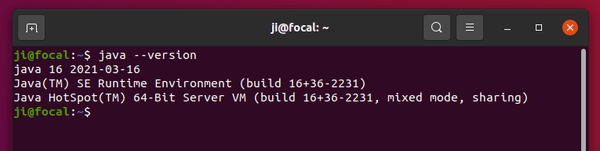
If we would like to install Java version 16 but not to set it as the default, we can use instead of the previous command:
1 | sudo apt install oracle-java16-installer --no-install-recommends |





