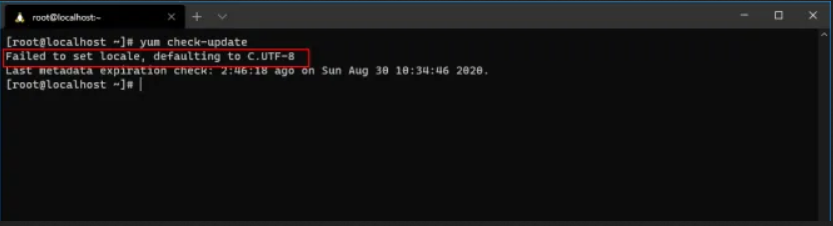Failed to set locale, defaulting to C.UTF-8 Solution Centos 8
Here is a very simple way to fix Failed to set locale error, defaulting is C.UTF-8 which I noticed on the Centos system 8
We will do the whole thing by logging into the console and issuing one command.
We log on to the console and issue the command:
1 | dnf install langpacks-pl glibc-all-langpacks -y |
That's all!
For other languages, if we do not use Polish, change from langpacks-pl na np langpacks-es, langpacks-gb e.t.c.