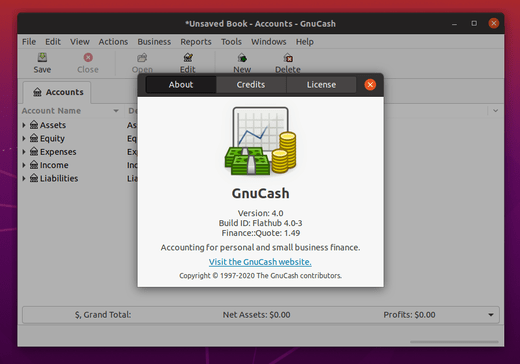Installing GnuCash on Ubuntu systems 20.04 / 18.04
The following guide describes how to install GnuCash on ubuntu systems.
Made in a few simple steps.
To begin, let's start with what GnuCash is.
GnuCash - free financial management software, counting revenues and expenses. Its capabilities allow it to be used not only for managing the household budget, but also smaller companies. The program uses a tree structure to present all aspects of your home budget.
Let's move to install:
We start the terminal and first install the flatpack:
1 | sudo apt install flatpak |
And we add the repository:
1 | flatpak remote-add --if-not-exists flathub https://flathub.org/repo/flathub.flatpakrepo |
The next and final step is the installation of the GnuCash software:
1 | flatpak install flathub org.gnucash.GnuCash |
Just confirm during installation by pressing Y
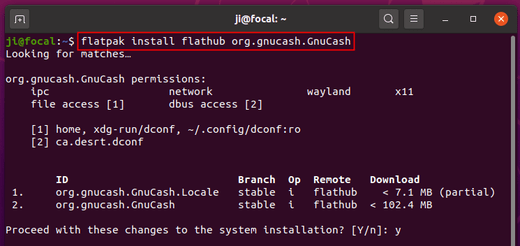
Ready!