Things to do after installing Ubuntu 20.04
In today's tutorial I will describe what you should do after installing Ubuntu 20.04 on the new / PC-formatted.
It includes 5 years of guaranteed security updates, critical patches and selected Canonical software updates.
We go to the update repositories and the whole system.
We run the terminal and spend it 2 command.
update repositories:
1 | sudo apt-get update |
system update:
1 | sudo apt-get upgrade |
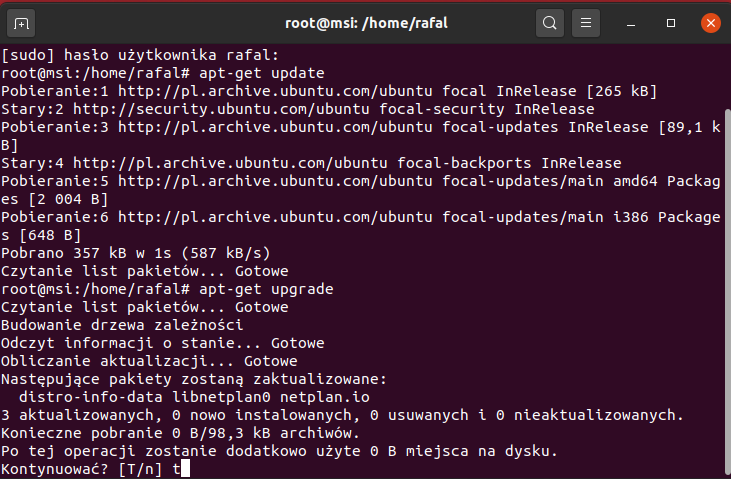
Changing desktop background.
To change the wallpaper, click the right mouse button and choose Change Desktop Background.
We will also change the lock screen.
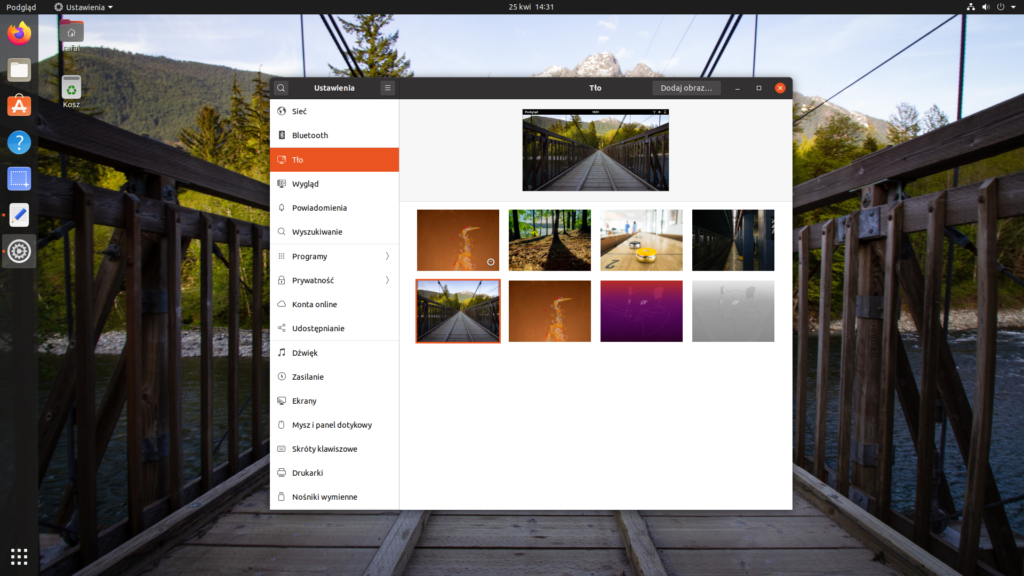
Dark theame
To run it, go to – settings - appearance
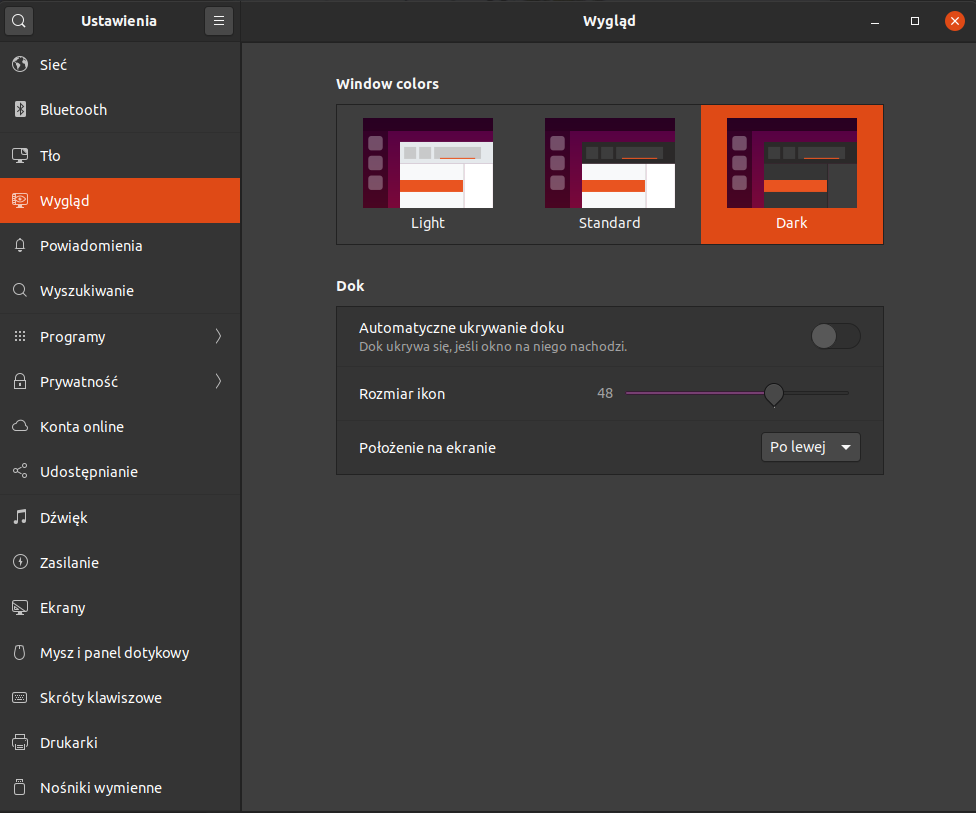
Gnome-tweak-tool to combine or modify the settings for Gnome.
With its help we can change the font, top panel, window decorations, select Startup Programs, desktop settings, graphic motifs or extension.
We install it by issuing the command terminal:
1 | sudo apt install gnome-tweak-tool |
Extensions - Gnome biggest advantage is the ability to install extensions, which significantly improves the comfort of work. By default, Ubuntu does not have any extensions installed outside the poor Dock, which has to imitate the belt Unity. Unfortunately, as Unity had little configuration options the same default Dock has their little, which is a pity because it is the most popular fork extensions to Gnome.
To install extensions to Gnomea should go to the official website: https://extensions.gnome.org/ and agree to download addition extensions.gnome.org
Then we make the console installation command:
1 | sudo apt-get install chrome-gnome-shell |
After installation go to page https://extensions.gnome.org/ we can install add-ons according to your preferences.
Install a few necessary programs
Gimp free alternative to Photoshop
1 | sudo apt install gimp |
VLC - one of the best combine movies and not only
1 | sudo apt install vlc |
Gparted - for managing partitions
1 | sudo apt-get install gparted |
Additional codecs and fonts if you do not pointed the appropriate option during installation
1 | sudo apt install ubuntu-restricted-extras |
Steam
1 | sudo apt install steam |
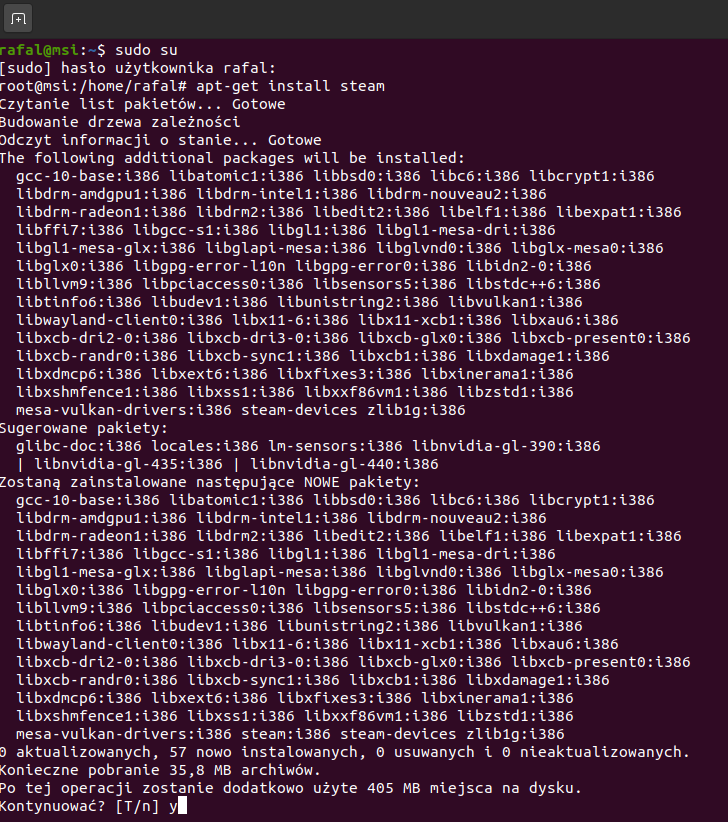
We can change the steam language directly in the program itself
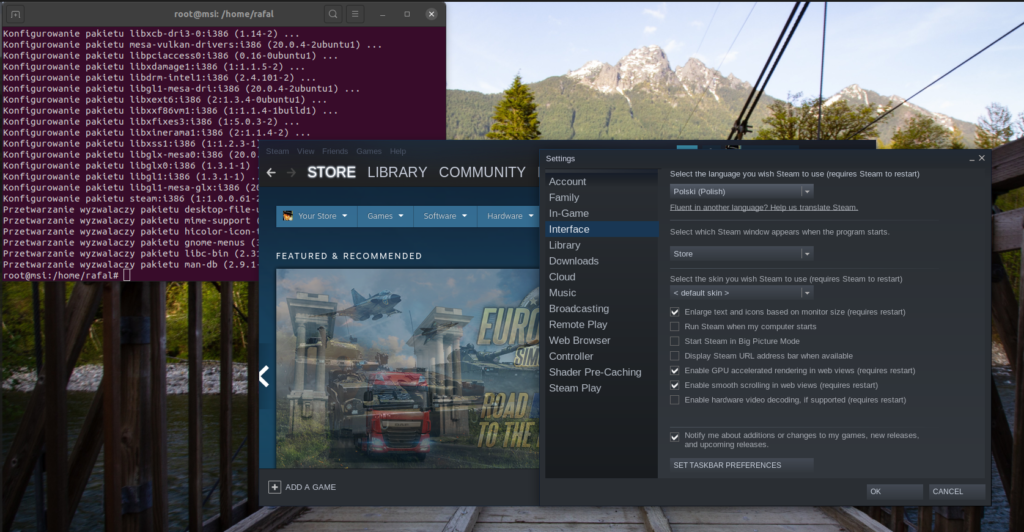
Gdebi is a tool to install installation packages with the extension ".deb" with the ability to download missing according to using a graphical interface.
1 | sudo apt install gdebi |
Skype, Filezille, Mattermost, Opera browser and a huge amount of other programs after the installation of the Ubuntu Software Center.
How do you like the new version of the system?
What else do you do right after installing your new system??






Turning on the firewall.
“sudo ufw enable”
In addition, I install its graphic support “gufw”.
Good point!
You can further describe the activation of the firewall and the installation process of "gufw"? As a layman, I don't really know what's going on.
Hello,
It all comes down to giving orders:
Installation:
Running on the system:
Installing a graphic overlay:
Maybe you would also add how to install the drivers for the samsung m2070W printer / scanner? I would be obliged. 🙂
Willingly but unfortunately I do not have such a printer.
The driver itself is available on the manufacturer's website:
http://www.samsungdrivers.net/samsung-m2070w-driver/
So, I have downloaded the Ubuntu drivers a long time ago and I have them in the Downloads directory and they are in the tar.gz file.?
Will I install these drivers with this command?
cd /UnifiedLinuxDriver-1.00.37/uld
sudo ./install.sh
So, they should.