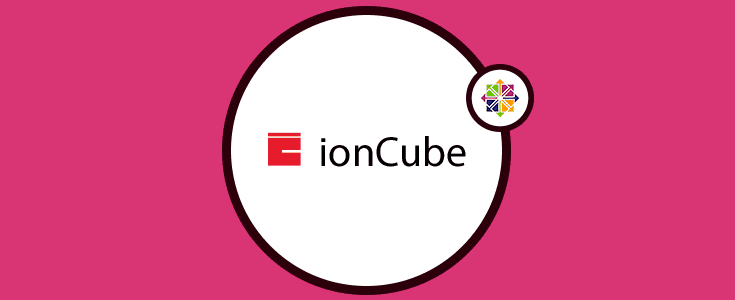Installation IonCube Loader system Centos 8
Below a very simple way to install Ioncube on a server running Centos 8.
Feel free to read.
Log on to the console of your server and if you do not have installed httpd and php make its installation:
1 | yum install httpd php php-common php-cli -y |
Check the version of php command:
1 | php --version |
is the result:
1 2 3 | PHP 7.2.11 (cli) (built: Oct 9 2018 15:09:36) ( NTS ) Copyright (c) 1997-2018 The PHP Group Zend Engine v3.2.0, Copyright (c) 1998-2018 Zend Technologies |
We charge to our server Ioncube loader:
1 | wget http://downloads3.ioncube.com/loader_downloads/ioncube_loaders_lin_x86-64.tar.gz |
Just unpack the downloaded pack
1 | tar xzf ioncube_loaders_lin_x86-64.tar.gz |
We check on where they are loaded extensions to php
1 | php -i | grep extension_dir |
The result should look like this
1 | extension_dir => /usr/lib64/php/modules => /usr/lib64/php/modules |
Move to this directory file ioncube
1 | cp ioncube/ioncube_loader_lin_7.2.so /usr/lib64/php/modules/ |
We edit our php.ini file and add it in line:
1 | nano /etc/php.ini |
1 | zend_extension = /usr/lib64/php/modules/ioncube_loader_lin_7.2.so |
Our server httpd reload command
1 | systemctl restart httpd |
Now, after checking our php version should already be visible our ioncube
1 | php -v |
1 2 3 4 | PHP 7.2.11 (cli) (built: Oct 9 2018 15:09:36) ( NTS ) Copyright (c) 1997-2018 The PHP Group Zend Engine v3.2.0, Copyright (c) 1998-2018 Zend Technologies with the ionCube PHP Loader + ionCube24 v10.3.9, Copyright (c) 2002-2019, by ionCube Ltd. |