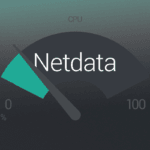Installation netdate monitoring in real time on Debian
Below a very simple way to start monitoring your server netdate on Debian. We made in a few very simple steps.
Let's start from what is netdate
Netdate is a free tool for monitoring system performance in real time with a beautiful interface GUI. We can monitor CPU, the use of RAM, disk operations, Web traffic, Postfix and many others. Quickly and effectively collects performance data in real time.
Let's move to install.
We update repositories and systems:
1 2 | sudo apt-get update -y sudo apt-get upgrade -y |
Next the necessary packages:
1 | sudo apt-get install zlib1g-dev uuid-dev libmnl-dev pkg-config curl gcc make autoconf autoconf-archive autogen automake python python-yaml python-mysqldb nodejs lm-sensors python-psycopg2 netcat git -y |
The next step is to download the script file:
1 | git clone https://github.com/firehol/netdata.git --depth=1 ~/netdata |
Go to the download folder:
1 | cd netdata |
run the installer:
1 | sudo ./netdata-installer.sh |
We should see the following screen, click on the enter button.
1 2 3 4 5 6 7 8 9 10 11 12 13 14 15 16 17 18 19 20 21 22 23 | |.-. .-. .-. .-. . netdata | '-' '-' '-' '-' real-time performance monitoring, done right! +----+-----+-----+-----+-----+-----+-----+-----+-----+-----+-----+-----+---> You are about to build and install netdata to your system. It will be installed at these locations: - the daemon at /usr/sbin/netdata - config files in /etc/netdata - web files in /usr/share/netdata - plugins in /usr/libexec/netdata - cache files in /var/cache/netdata - db files in /var/lib/netdata - log files in /var/log/netdata - pid file at /var/run/netdata.pid - logrotate file at /etc/logrotate.d/netdata This installer allows you to change the installation path. Press Control-C and run the same command with --help for help. Press ENTER to build and install netdata to your system > |
After the correct installation you should see the following screen:
1 2 3 4 5 6 7 8 9 10 | --- We are done! --- ^ |.-. .-. .-. .-. .-. . netdata .-. .- | '-' '-' '-' '-' '-' is installed and running now! -' '-' +----+-----+-----+-----+-----+-----+-----+-----+-----+-----+-----+-----+---> enjoy real-time performance and health monitoring... |
We do reload service and its launch:
1 | sudo systemctl start netdata |
Service can verify the status of the command:
1 | sudo systemctl status netdata |
1 2 3 4 5 6 7 8 9 10 11 12 13 14 15 | netdata.service - Real time performance monitoring Loaded: loaded (/etc/systemd/system/netdata.service; enabled; vendor preset: enabled) Active: active (running) since Sat 2018-02-10 11:19:29 EST; 18min ago Process: 575 ExecStartPre=/bin/chown -R netdata:netdata /var/cache/netdata (code=exited, status=0/SUCCESS) Process: 574 ExecStartPre=/bin/mkdir -p /var/cache/netdata (code=exited, status=0/SUCCESS) Main PID: 580 (netdata) Tasks: 17 (limit: 4915) CGroup: /system.slice/netdata.service ??580 /usr/sbin/netdata -P /run/netdata/netdata.pid -D ??600 bash /usr/libexec/netdata/plugins.d/tc-qos-helper.sh 1 ??612 /usr/libexec/netdata/plugins.d/apps.plugin 1 ??613 /usr/bin/python /usr/libexec/netdata/plugins.d/python.d.plugin 1 Feb 10 11:19:27 Netdataserver systemd[1]: Starting Real time performance monitoring... Feb 10 11:19:29 Netdataserver systemd[1]: Started Real time performance monitoring. |
Configure the firewall and add an exception:
1 | sudo apt-get install ufw -y |
run a firewall:
1 | sudo ufw enable |
Add an exception for the port script netdate:
1 | sudo ufw allow 19999/tcp |
pozaładowujemy service.
1 | sudo ufw reload |
Access to the Web interface is available on port 19999:
Or :
http://nasz_adres_ip:19999