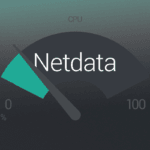Installation netdate Real-time monitoring on Ubuntu 18.04
Below a very simple way to start monitoring your server on netdate.
We made in a few very simple steps.
Let's start from what is netdate
Netdate is a free tool for monitoring system performance in real time with a beautiful interface GUI. We can monitor CPU, the use of RAM, disk operations, Web traffic, Postfix and many others. Quickly and effectively collects performance data in real time.
Let's move to install.
It is literally trivial and make it one command:
1 | sudo apt-get install netdata -y |
We do edit the file :
1 | /etc/netdata/netdata.conf |
command:
1 | nano /etc/netdata/netdata.conf |
And change:
1 | bind socket to IP = 192.168.0.234 |
On our ip address:
1 2 3 4 5 6 7 | [global] run as user = netdata web files owner = root web files group = root # Netdata is not designed to be exposed to potentially hostile # networks.See https://github.com/firehol/netdata/issues/164 bind socket to IP = IPNASZEGOSERWERA |
Przałoadowujemy service.
1 | sudo systemctl restart netdata |
Check the correctness of the service:
1 2 3 4 5 6 7 8 9 10 11 12 13 14 15 16 17 | sudo systemctl status netdata <pre class=""> netdata.service - netdata - Real-time performance monitoring Loaded: loaded (/lib/systemd/system/netdata.service; enabled; vendor preset: enabled) Active: active (running) since Thu 2018-08-16 06:03:01 UTC; 3min 29s ago Docs: man:netdata file:///usr/share/doc/netdata/html/index.html https://github.com/firehol/netdata Main PID: 3317 (netdata) Tasks: 14 (limit: 2855) CGroup: /system.slice/netdata.service ??3317 /usr/sbin/netdata -D ??3350 bash /usr/lib/x86_64-linux-gnu/netdata/plugins.d/tc-qos-helper.sh 1 ??3353 /usr/lib/x86_64-linux-gnu/netdata/plugins.d/apps.plugin 1 Aug 16 06:03:01 ubuntu1804 systemd[1]: Stopped netdata - Real-time performance monitoring. Aug 16 06:03:01 ubuntu1804 systemd[1]: Started netdata - Real-time performance monitoring. |
Access to the Web interface is available on port 19999:
Or :
http://nasz_adres_ip:19999