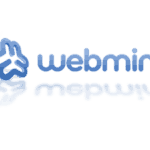Installation panel Webmin system Debian9
Today's tutorial describes a very simple and quick installation panel Webmin system Debian9.
What is Webmin?
Webmin is a graphical interface for server administration through a web browser.
Very useful especially novice administrators with server configuration, but not only, because its features are quite big.
At the beginning, add the repository Webmin.
edit file:
1 | nano /etc/apt/sources.list |
and add:
1 | deb http://download.webmin.com/download/repository sarge contrib |
The next step is to download and install the key
1 2 | wget http://www.webmin.com/jcameron-key.asc sudo apt-key add jcameron-key.asc |
We update the list of packages:
1 | apt update |
The last step is to install the webmin which we will command:
1 | apt install webmin |
After the correct installation should receive a message in the console as below:
1 2 3 | Webmin install complete. You can now login to https://your_server_ip:10000 as root with your root password, or as any user who can use `sudo`. |
Webmin to log in using our adresuip:port.
If you have a firewall, we add exceptions for port 10000