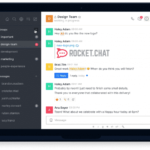KeePass2 2.52 w Ubuntu 22.04
The guide below describes how to install KeePass on Ubuntu. We will do the whole thing with a few commands in the console.
We start the terminal and add the repository to the system:
1 | sudo add-apt-repository ppa:ubuntuhandbook1/keepass2 |
We update packages:
1 | sudo apt update |
The last step is the installation that we will make by issuing the command:
1 | sudo apt install keepass2 |
That's it 🙂