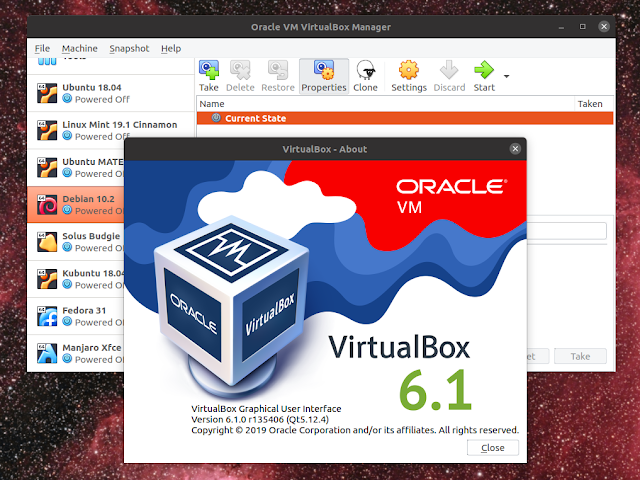Installing VirtualBox 6.1.2 Ubuntu 22.04
Today's tutorial explains how to install VirtualBox on Ubuntu, The whole works without any problems on the Ubuntu version 22.04, Made with a few clicks.
Let's get started
First, we update the system's repositories:
1 | sudo apt update |
The last step is to install VirtualBox you execute the command:
1 | sudo apt install virtualbox |
That's it 🙂