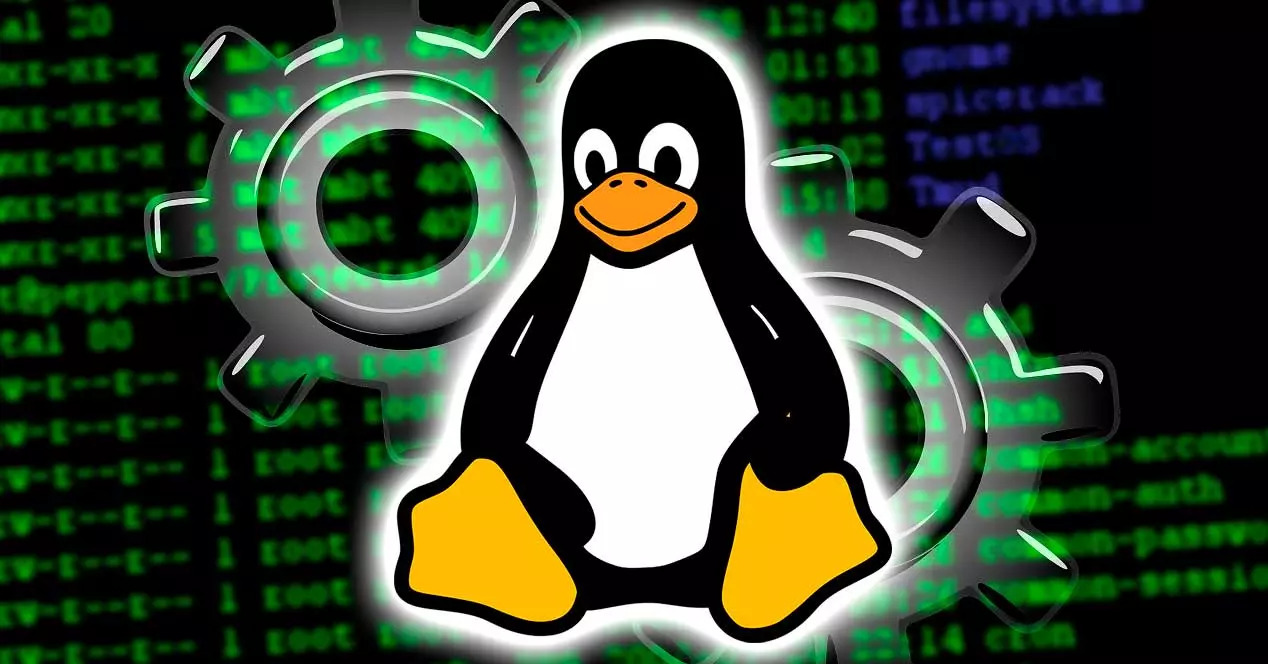Kernel 5.19 Installation in Ubuntu 22.04
Below is a simple guide for its Kernel installation 5.19 Ubuntu
Made with just a few steps.
Go to the / tmp directory and download the kernel packages:
1 | cd /tmp/ |
1 | wget -c https://kernel.ubuntu.com/~kernel-ppa/mainline/v5.19/amd64/linux-headers-5.19.0-051900_5.19.0-051900.202207312230_all.deb |
1 | wget -c https://kernel.ubuntu.com/~kernel-ppa/mainline/v5.19/amd64/linux-headers-5.19.0-051900-generic_5.19.0-051900.202207312230_amd64.deb |
1 | wget -c https://kernel.ubuntu.com/~kernel-ppa/mainline/v5.19/amd64/linux-image-unsigned-5.19.0-051900-generic_5.19.0-051900.202207312230_amd64.deb |
1 | wget -c https://kernel.ubuntu.com/~kernel-ppa/mainline/v5.19/amd64/linux-modules-5.19.0-051900-generic_5.19.0-051900.202207312230_amd64.deb |
Let's install:
1 | sudo apt install ./linux-headers-5.19.0*.deb ./linux-image-unsigned-5.19.0*.deb ./linux-modules-5.19.0*.deb |
Restart your computer and the new kernel should be automatically loaded.