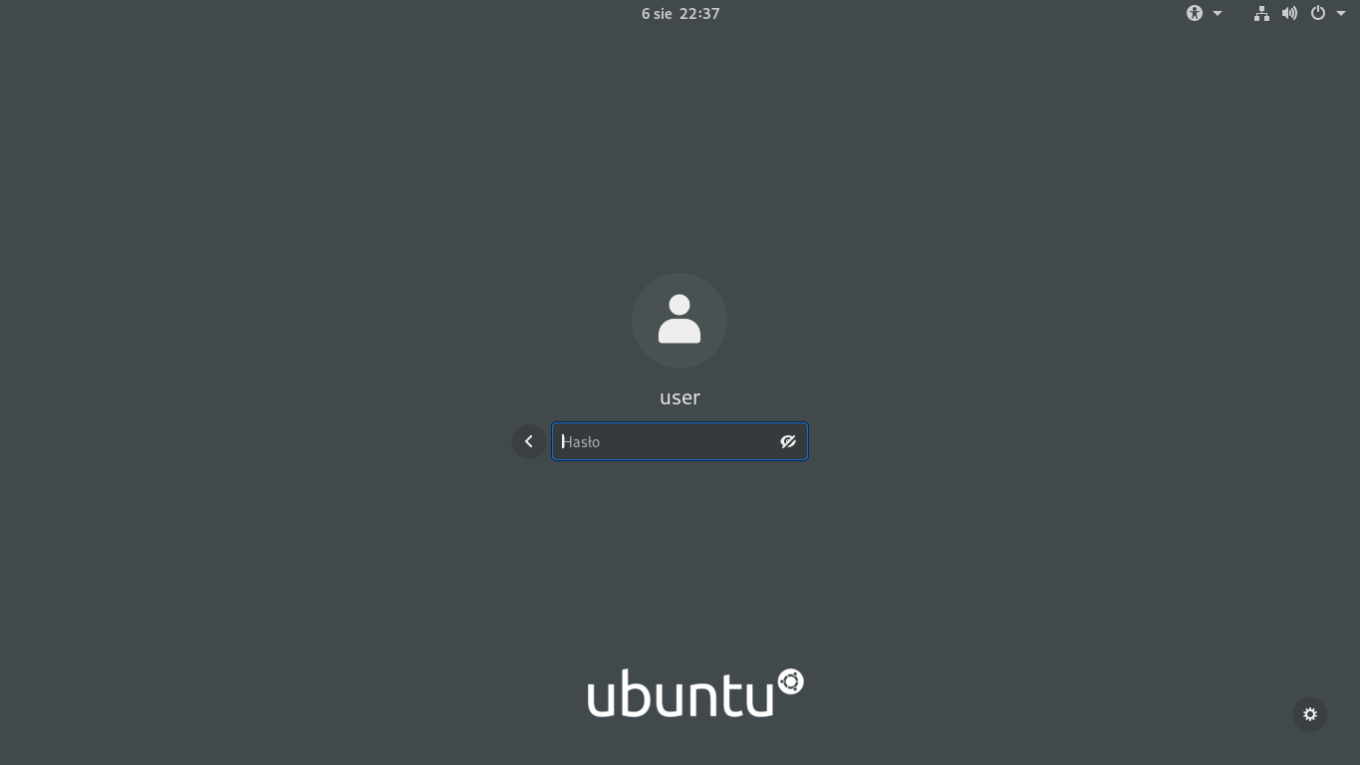Gnome login as root
Below is a very simple tutorial on how to log in graphically via gnome with root privileges to our system.
We will do the whole thing in a few seconds by editing one file.
To begin with, we reset the root password:
we start the terminal and execute the command:
1 | sudo passwd root |
After assigning the root password, edit the file:
1 | sudo nano /etc/pam.d/gdm-password |
by default, the line below looks like this:
1 | auth required pam_succeed_if.so user != root quiet |
Please note that this line should not be taken into account:
1 | #auth required pam_succeed_if.so user != root quiet |
We log out and we can log into our root account