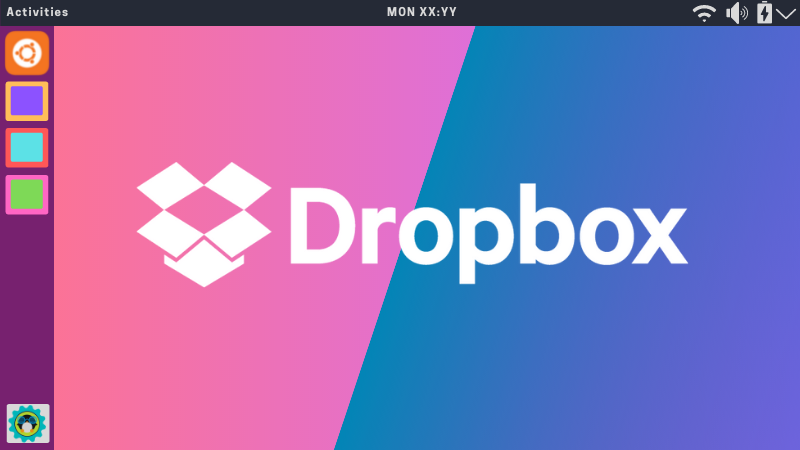Installing Dropbox in Ubuntu 20.04
A very quick tutorial on installing Dropbox in Ubuntu 20.04. We will do everything from the terminal with a few simple commands.
First, we launch the terminal and create a repository.
We create a file from the Dropbox repo
1 | sudo nano /etc/apt/sources.list.d/dropbox.list |
And we paste the content:
1 | deb [arch=i386,amd64] http://linux.dropbox.com/ubuntu disco main |
save.
We add the GPG key to the system:
1 | sudo apt-key adv --keyserver keyserver.ubuntu.com --recv-keys 1C61A2656FB57B7E4DE0F4C1FC918B335044912 |
If you get an error while adding the key:
1 | gpg: keyserver receive failed: no keyserver available |
We get it from another location:
1 | sudo apt-key adv --keyserver pgp.mit.edu --recv-keys 1C61A2656FB57B7E4DE0F4C1FC918B335044912E |
We update the repositories database:
1 | sudo apt update |
We install Dropbox
1 | sudo apt install python3-gpg dropbox |
That's it 🙂