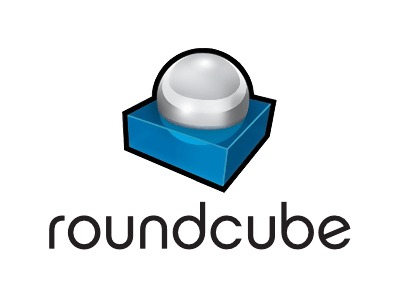RoundCube session time increase
The following tutorial describes how to change the roundcube configuration to increase the time before our roundcube logs us out.
It all comes down to editing the roundcube configuration file.
We edit the roundcube configuration file, for servers with directadmin panel it will be the location below:
1 | nano /var/www/html/roundcube/config/config.inc.php |
For servers without a panel, this may be a different location
and add at the end :
1 2 | // Session lifetime in minutes $config['session_lifetime'] = 240; |
240 is the number of minutes, we can change this value to whatever we like.