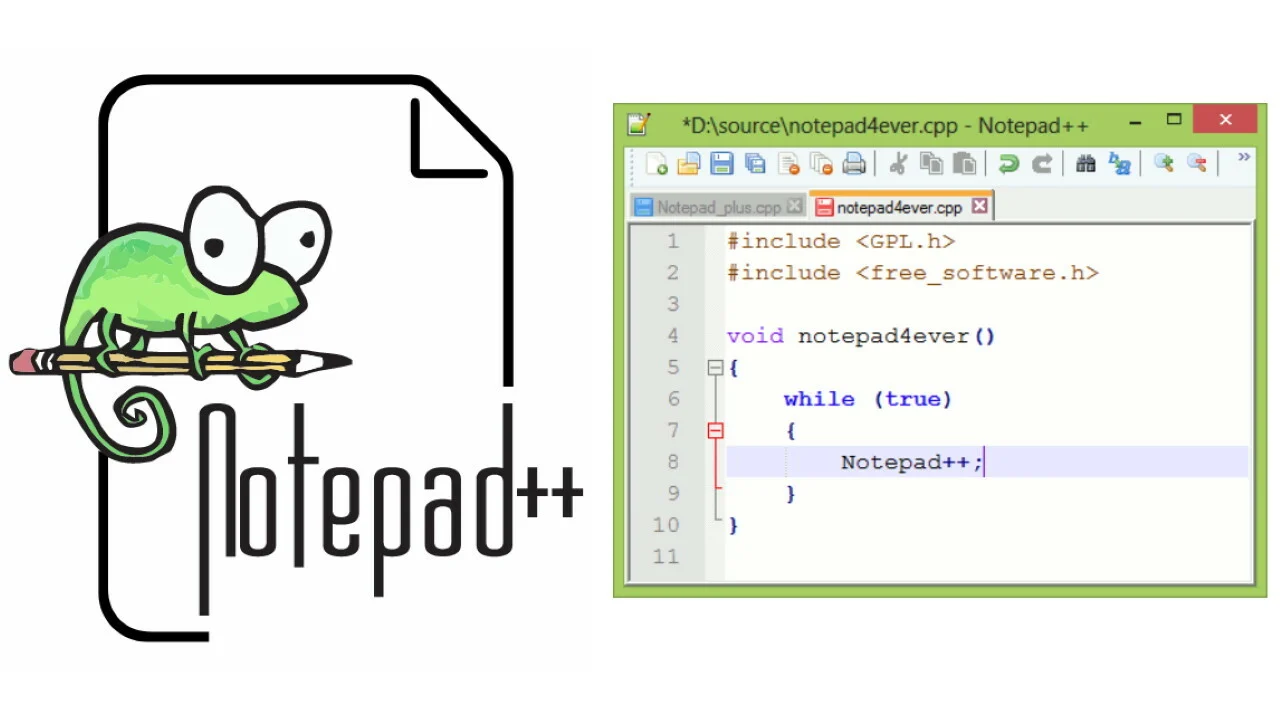Installing Notepad ++ on Ubuntu
The following guide describes how to install the well-known Windows text editor Notepad ++ on Ubuntu systems
We will do the whole thing in no time using the flatpak repository store for installation.
First, we run the terminal and install flatpak, if we do not have it.
In the console, issue the command:
1 | sudo apt-get install flatpak |
Now we move on to the installation of Notepad ++
In the console, issue the command:
1 | flatpak install https://dl.flathub.org/repo/appstream/com.github.dail8859.NotepadNext.flatpakref |
Confirm with the Y key
We have the program installed below the log:
1 2 3 4 5 6 7 8 9 10 11 | flatpak install https://dl.flathub.org/repo/appstream/com.github.dail8859.NotepadNext.flatpakref Uprawnienia com.github.dail8859.NotepadNext: ipc x11 dri file access [1] dbus access [2] [1] home, xdg-config/kdeglobals:ro [2] com.canonical.AppMenu.Registrar, org.kde.kconfig.notify Identyfikator Gałąź Dz Repozytorium Pobieranie 1. [✓] com.github.dail8859.NotepadNext stable i flathub 2,1 MB / 2,1 MB |
Installation is complete.