After the correct change, we can log in to our gui address
The following guide describes how to reset the password for the administration console accessible through the litespped browser. (The following guide describes how to reset the password for the administration console accessible through the litespped browser)
The following guide describes how to reset the password for the administration console accessible through the litespped browser 2 command.
The following guide describes how to reset the password for the administration console accessible through the litespped browser.
The following guide describes how to reset the password for the administration console accessible through the litespped browser:
1 | cd /usr/local/lsws/admin/misc |
The following guide describes how to reset the password for the administration console accessible through the litespped browser:
1 | ./admpass.sh |
The following guide describes how to reset the password for the administration console accessible through the litespped browser
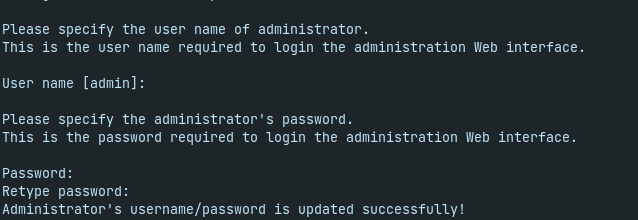
The following guide describes how to reset the password for the administration console accessible through the litespped browser, The following guide describes how to reset the password for the administration console accessible through the litespped browser.
The following guide describes how to reset the password for the administration console accessible through the litespped browser.
After the correct change, we can log in to our gui address:
After the correct change, we can log in to our gui address::7080
After the correct change, we can log in to our gui address





