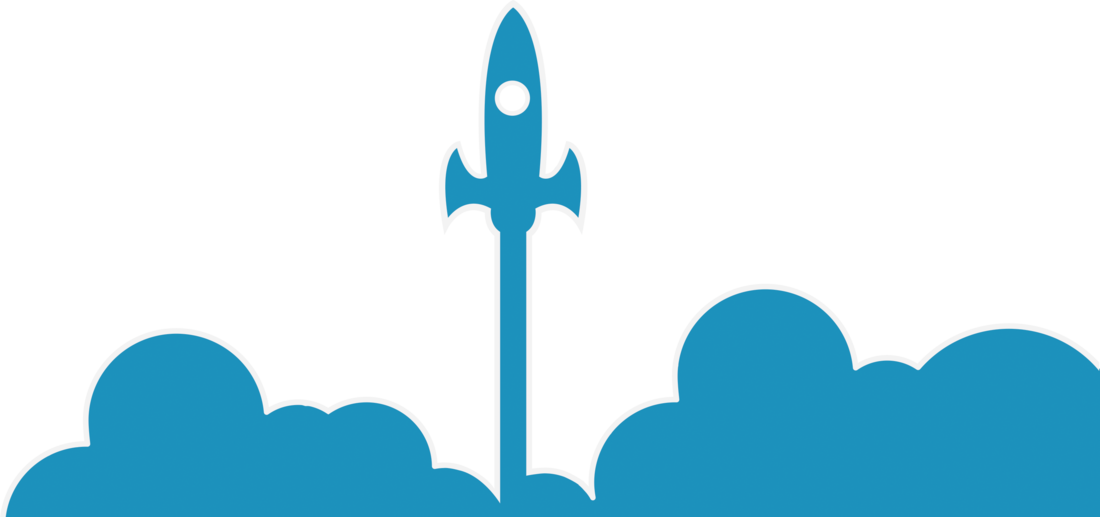Change the domain directory (docroot) in the DirectAdmin panel
The following guide describes how to change the domain directory (docroot) in the directadmin panel .
We will do the whole thing from the panel in a few seconds.
We can log in and go to administrator-level tab:
HTTPD own configurations and choose our domain.
We set the docroot by pasting the directory path we want to assign to a given domain.
The entry should look like this:
1 | |?DOCROOT=/home/admin/domains/domena.pl/nasz_nowy_katalog| |
save.
We reload httpd Nginx or Litespeed depending on what we use.