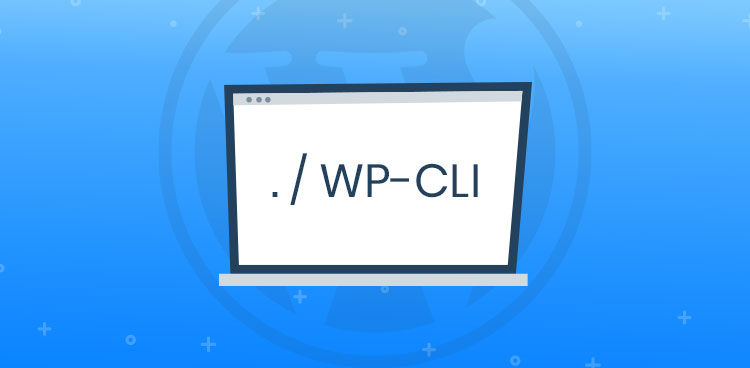Reset WordPress admin password via WP-CLI
The following tutorial covers resetting the WordPress admin password via WP-CLI.
We will do the whole thing in a few seconds.
We log into the console
and go to the directory where our wordpress is located
1 | cd /var/www/wordpress/ |
The next step is to display users who can edit wordpress
We will do this by issuing an order:
1 | wp user list |
the last step is to change the password by issuing the command:
1 | wp user update 1 --user_pass=nowehasło |
wp user update 1 we replace our user ID
–user_pass=A new password replaced with a new password.