Installation and security of the MariaDB database server in the Debian system 11
The following guide describes how to install the MariaDB database server on a Debian system 11
We will do the whole thing in a few minutes using the console
We start the terminal and issue commands:
We update packages and our system:
1 | sudo apt-get update && sudo apt-get upgrade -y |
The next step is to install the necessary packages:
1 | sudo apt-get install software-properties-common dirmngr gnupg2 -y |
1 | sudo apt-get install apt-transport-https wget curl -y |
We install the MariaDB server
1 | sudo apt-get install mariadb-server -y |
We add the service to the autostart:
1 | sudo systemctl enable mariadb |
We make the initial security
In the console, issue the command:
1 | sudo /usr/bin/mysql_secure_installation |
And we answer the questions as in the screenshot:
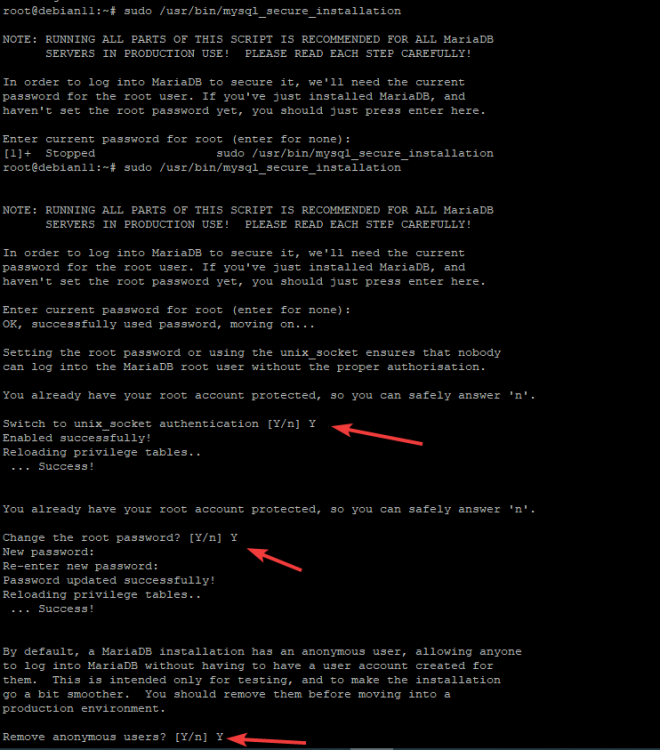
Log in to mysqla by issuing a command:
1 | mysql -u root -p |





