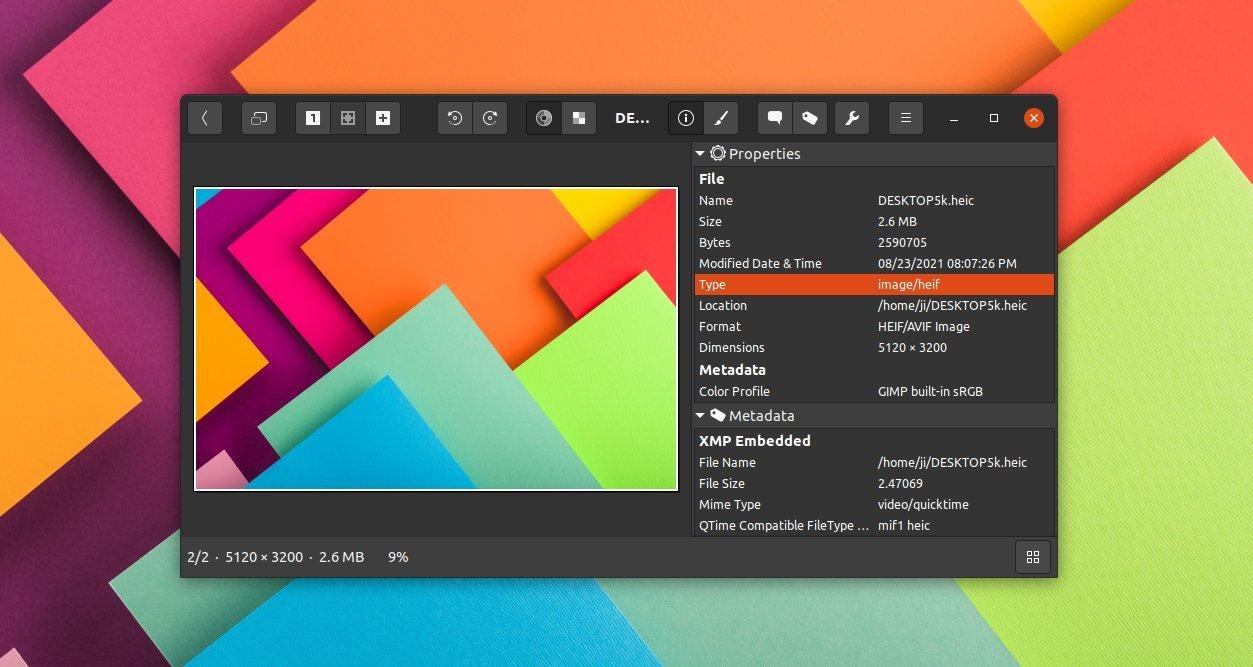gThumb Installation in Ubuntu 20.04
This guide describes how to install gThumb on Ubuntu 20.04
We will do everything in just a few steps, please read.
At the beginning, log in to the console and add a repository:
1 | sudo add-apt-repository ppa:ubuntuhandbook1/apps |
We update packages:
1 | sudo apt update |
And we make the installation:
1 | sudo apt install gthumb |
That's all, program installed.
It's true that it's simple? 🙂