Microsoft Edge browser available for Linux Installation in Ubuntu / Debian / Centos
The following guide describes how to install Microsoft Edge on Ubuntu systems / Debian / Centos.
Made with just a few steps.
To install the Microsft Edge browser on a Linux computer, you can download the installer in .deb or .rpm format from official website of the project or enter the appropriate commands in the Terminal.
Installing Microsoft Edge on Ubuntu / Debian:
1 2 3 4 5 6 | curl https://packages.microsoft.com/keys/microsoft.asc | gpg --dearmor > microsoft.gpg sudo install -o root -g root -m 644 microsoft.gpg /etc/apt/trusted.gpg.d/ sudo sh -c 'echo "deb [arch=amd64] https://packages.microsoft.com/repos/edge stable main" > /etc/apt/sources.list.d/microsoft-edge-dev.list' sudo rm microsoft.gpg sudo apt update sudo apt install microsoft-edge-dev |
Installing Microsoft Edge on Centos / Fedora:
1 2 3 4 | sudo rpm --import https://packages.microsoft.com/keys/microsoft.asc sudo dnf config-manager --add-repo https://packages.microsoft.com/yumrepos/edge sudo mv /etc/yum.repos.d/packages.microsoft.com_yumrepos_edge.repo /etc/yum.repos.d/microsoft-edge-dev.repo sudo dnf install microsoft-edge-dev |
Related entries:
Installing Minecraft server on Ubuntu 20.04
2 php versions on CentOS 8 z Apache i PHP-FPM
5 Browser add-ons that make life easier for webmasters and developer
Mixxx is free DJ software 20.04
LibreOffice is a powerful office suite and the successor to OpenOffice 5.24 sudo apt install kubuntu-desktop 21.10
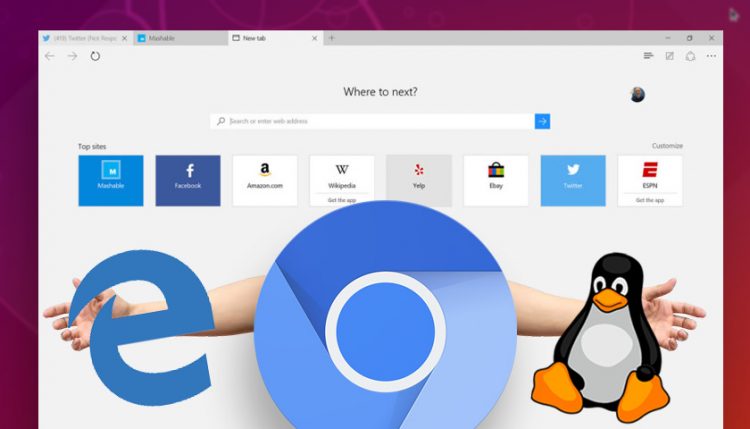





Hello,
An addition of “spaces” in the syntax solves installation problems under centos8
yum config-manager –add-repo https://packages.microsoft.com/yumrepos/edge
rpm –import https://packages.microsoft.com/keys/microsoft.asc
If not, great tutorial, thank you
Is it possible to install the, which is supported by Microsoft, sync doesn't work.
The dev version also?
Install according to their manual: