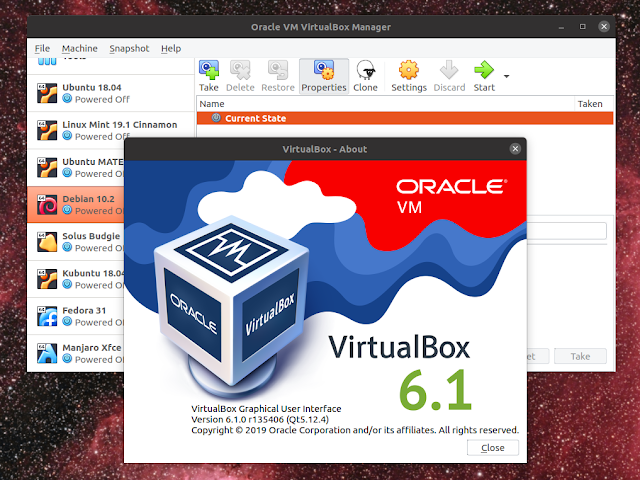Installing VirtualBox 6.1.2 Ubuntu
Today's tutorial explains how to install VirtualBox on Ubuntu, The whole works without a problem in the versions of Ubuntu 16.04, Ubuntu 18.04, Ubuntu 19.04, Ubuntu 19.10 Made with a few clicks.
Let's get started
At the beginning we add to the system repositories VirtualBox:
1 | sudo sh -c 'echo "deb [arch=amd64] https://download.virtualbox.org/virtualbox/debian $(lsb_release -sc) contrib" >> /etc/apt/sources.list.d/virtualbox.list' |
Grab the key repositories:
1 | wget -q https://www.virtualbox.org/download/oracle_vbox_2016.asc -O- | sudo apt-key add |
Then we make an update repositories:
1 | sudo apt update |
The last step is to install VirtualBox you execute the command:
1 | sudo apt install virtualbox-6.1 |
That's it 🙂